I tried creating a standalone external application of QGIS using python and I followed the tutorial mentioned in the link http://download.osgeo.org/qgis/doc/workshops/foss4g2007_qgis0.9_workshop_en.pdf
After running the python file the viewer opens and allows the user to browse for Shapefiles. The problem is that the Shapefile cannot be viewed in the viewer. It raises an error "Invalid Shapefile" though I added a correct Shapefile everytime I loaded any shapefile.
My code as well as the error is attached. Please tell me where I am wrong.
def addLayer(self):
file = QFileDialog.getOpenFileName(self,
"Open Shapefile", ".", "Shapefiles (*.shp)")
fileInfo = QFileInfo(file)
# Add the layer
layer = QgsVectorLayer(file, fileInfo.fileName(), "ogr")
if not layer.isValid():
raise IOError("Invalid Shapefile")
# Change the color of the layer to gray
symbols = layer.renderer().symbols()
symbol = symbols[0]
symbol.setFillColor(QColor.fromRgb(192, 192, 192))
# Add layer to the registry
QgsMapLayerRegistry.instance().addMapLayer(layer)
# Set extent to the extent of our layer
self.canvas.setExtent(layer.extent())
# Set up the map canvas layer set
c1 = QgsMapCanvasLayer(layer)
layers = [c1]
self.canvas.setLayerSet(layers)
And the error window is 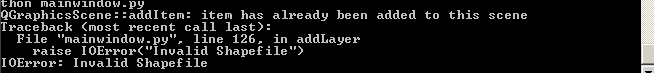

QgsApplication.setPrefixPath(qgis_prefix, True)before you initialize QGIS.qgis_prefix="C:\\Program Files\\QGIS Wiena\\apps\\qgis"QgsApplication.setPrefixPath(qgis_prefix, True)and let me know.