There are alternatives to this solution, but I would start by making a copy of both layers. Then select everything in your service area copy and use the Merge tool on the Editor dropdown to create a single (multipart) feature out of it. It does not matter which record's attributes you preserve. If you do not want to keep the neighborhoods separate (and to stay consistent, I wouldn't), do the same thing to your neighborhood copy.
Now you need to remove the service areas from the copy of the neighborhoods. You can do this by using Erase if you have an Advance/Info license. If not, you can select the service area polygon (copy you merged) and use Clip on the Editor dropdown (note this is not the same as the Clip GP tool), setting no buffer distance. Be aware that clip will trim all editable layers to that shape - so make sure you create a new mxd with just your copies in it to do the operation, or whatever other method to ensure you don't clip your other layers as well.
Now you should have a layer which is a giant polygon (possibly multipart) of your neighborood areas outside the service areas. You may want to Explode this so it isn't multipart. Once you have, you can copy and paste or Append or whatever method you want that shape into your service area layer, then set the time attribute field (or whatever your service area breaks is) to 1 for the new shape.
As an aside, I don't recommend using a value of 1. I may have misunderstood what you are trying to do, but if I did get it right you probably want to set the value to 999 or something, as based on your service area classification 1 would be the least rather than the most and might be confusing. Using 0 would not be recommended for the same reason. You could also just pick a higher sequential value and label it as 'greater than x' where x is your last service area cutoff.
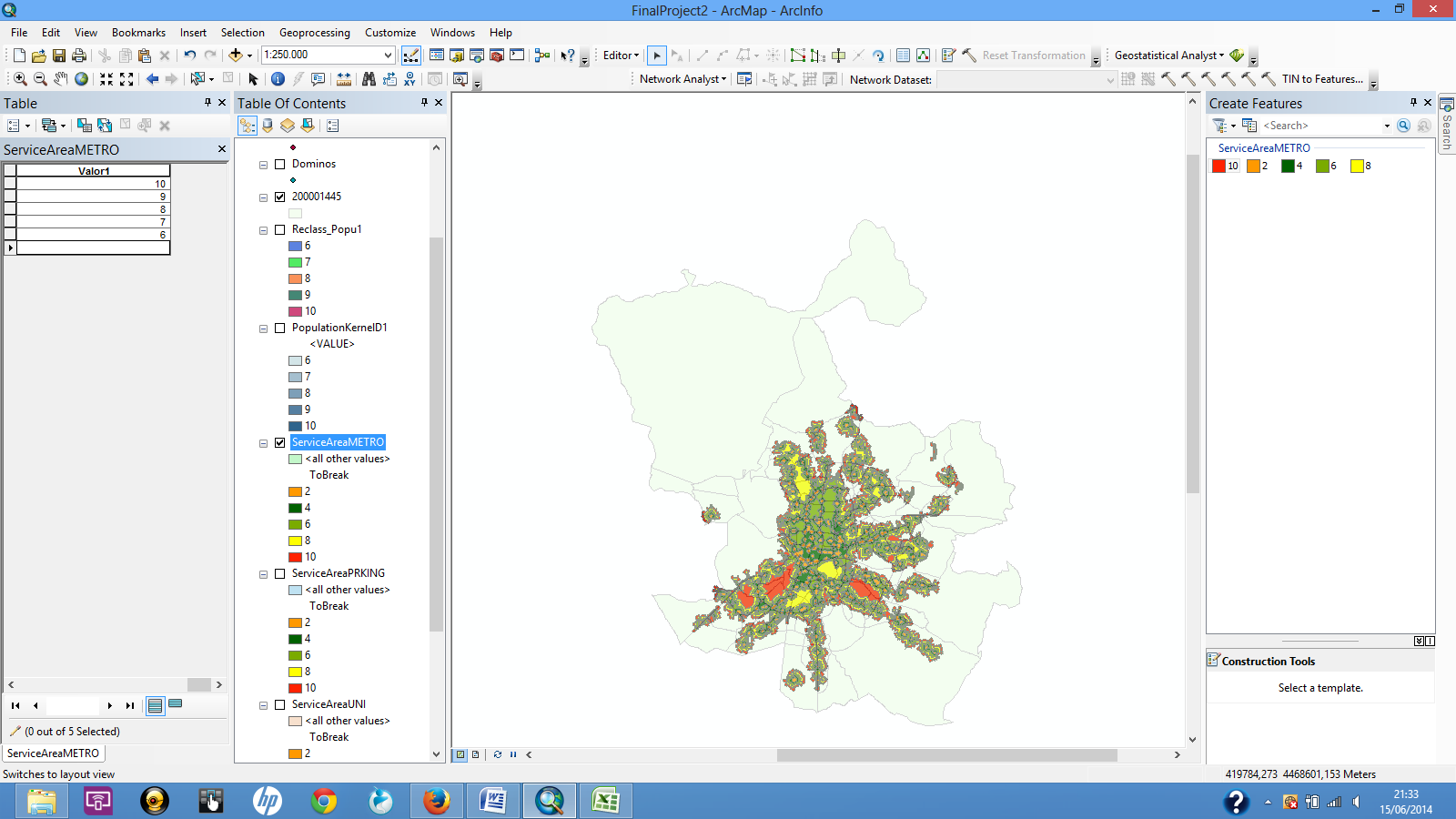 I would like to make one layer with all the data from ServiceAreaMETRO and for the zone where i have no information in ServiceAreaMETRO but is inside of the layer 200001445 I would like to give value 1.
How can i do it?
I would like to make one layer with all the data from ServiceAreaMETRO and for the zone where i have no information in ServiceAreaMETRO but is inside of the layer 200001445 I would like to give value 1.
How can i do it?