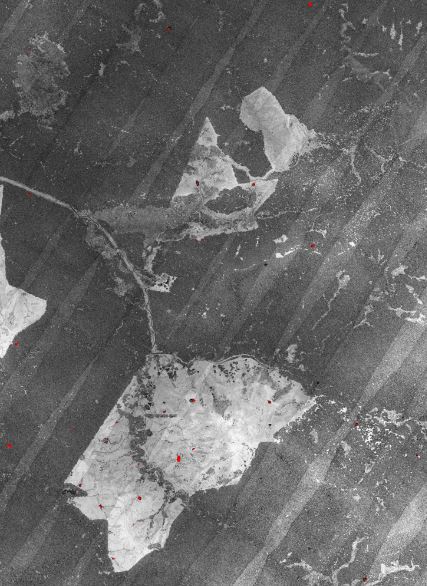This effect could be a consequence of having different point densities within the flight line overlap regions. A possible solution would be to homogenize the LiDAR cloud.
With Fusion the command line to accomplish such task is ThinData:
ThinData allows you to thin LIDAR data to specific pulse densities. This capability is useful when comparing analysis results from several LIDAR acquisitions that were collected using different pulse densities. ThinData is also useful when the density within a single LIDAR data set is not uniform. ...
ThinData works by randomly removing entire pulses from the LiDAR cloud1, according to settings of desired pulse density and cell size.
The general syntax of the command line is:
ThinData [switches] OutputFile Density CellSize DataFile
The algorithm will take into account the actual pulse density, the desired one and will remove pulses considering the cell size chosen in the command line. See in the manual, the section 'Technical Details' for detailed guidance about setting ThinData's arguments.
A hint would be to run the command line Catalog using the switch density:, to discover how much the density of points varies throughout the point cloud and inside flight line overlap areas. Then, run ThinData, and after that, the tools being used for generating the LiDAR intensity image.
It is important to mention that the intensity statistic is unstable and it requires calibration. See the following excerpt from Bater et al. (2011):
The intensity of a pulse return is the ratio of received to transmitted energy and is influenced by a variety of factors, including range to target, incidence angle, bidirectional reflectance distribution function, atmospheric transmittance and attenuation, transmitted power, and beam divergence. In
their examination of interpolated intensity values, Boyd and Hill report visible differences between adjacent flight lines and attributed the differences to a lack of calibration between lines. The results presented here indicate that the intensity values were strongly and significantly different between flight
lines.
Bater, C. W.; Wulder, M. A.; Coops, N. C.; Nelson, R. F.; Hilker, T.; Nasset, E. (2011). Stability of Sample-Based Scanning-LiDAR-Derived Vegetation Metrics for Forest Monitoring. IEEE Transactions on Geoscience and Remote Sensing, 49(6), 2385–2392. doi:10.1109/TGRS.2010.2099232
1See Thinning large LiDAR point cloud?, for more options of algorithm/software for thinning LiDAR data.