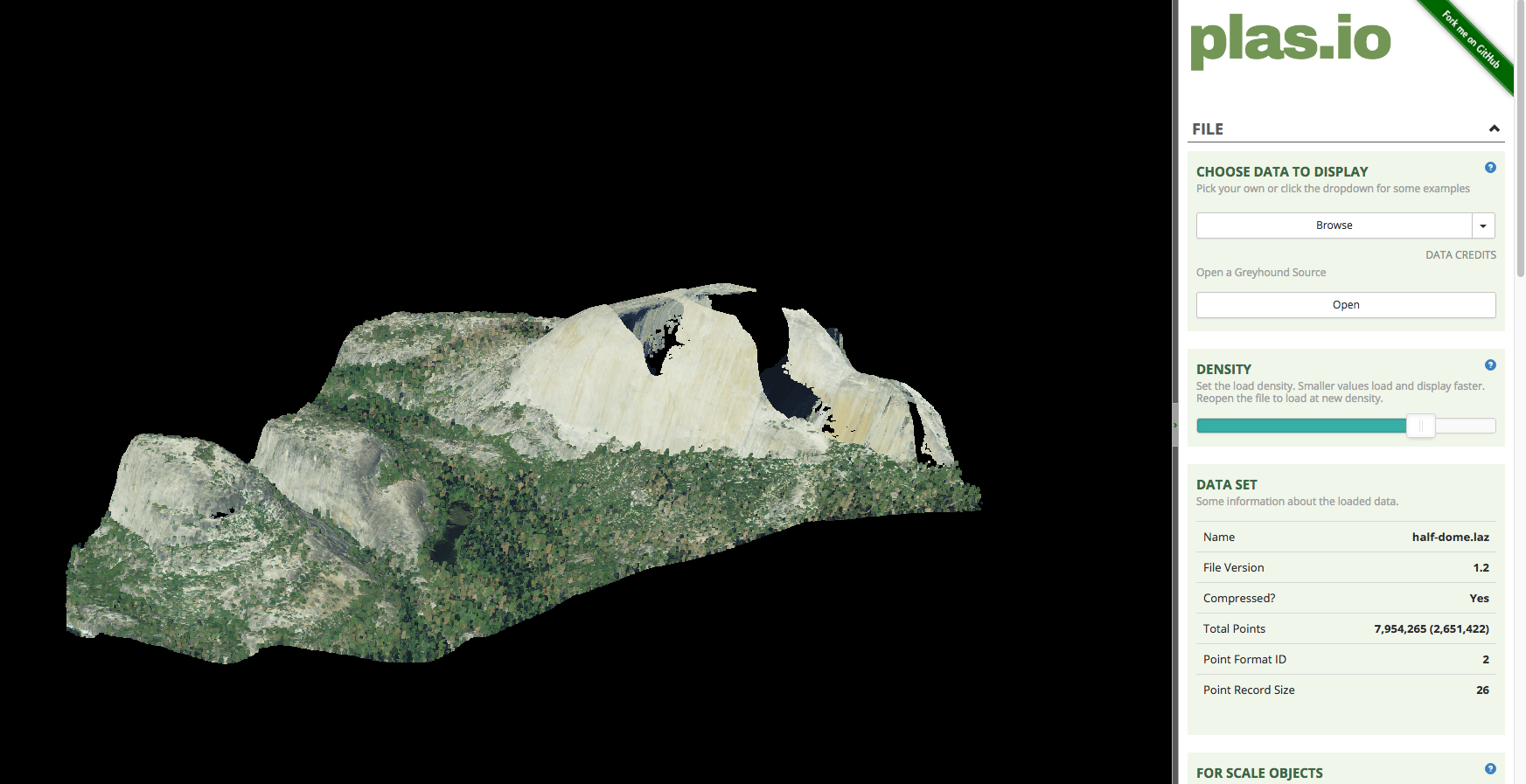Is there an easy path to visualizing LIDAR data in QGIS?
I have some USGS LIDAR data in .las format downloaded from http://lidar.cr.usgs.gov/. This means I have both the .las and metadata in .xml format. I am aware liblas, but not how to apply it to this task. I am running on Ubuntu 11.04 with QGIS 1.7.0-Wroclaw.
A similar question for ArcGIS is: Converting LiDAR data to raster (DEM/DSM) for ArcGIS input?. I just need to get a sense of this data and the registration. Conversion to a DEM would be OK if I can visualize it.