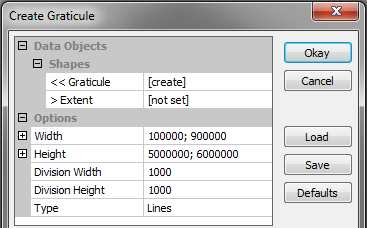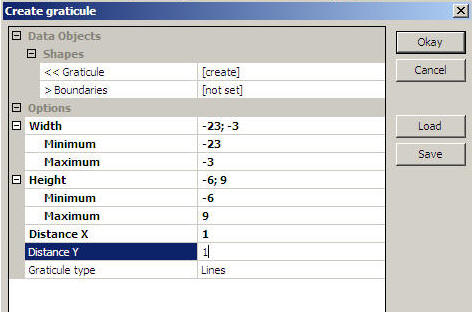I'm looking for a shapefile containing an 1000m or 2000m UTM grid ("graticule"). All I was about to find on the web is a 10000m UTM grid (here: http://en.giswiki.net/wiki/UTM) and I am aware that a 1000m UTM grid for the whole world might be quite big.
That's why I'm now wondering if and how it would be possible to generate such a shapefile for a part of the world. I would prefer to use open source tools like gdal. Others output formats than a shapefile might be ok too.
Has anyone an idea?