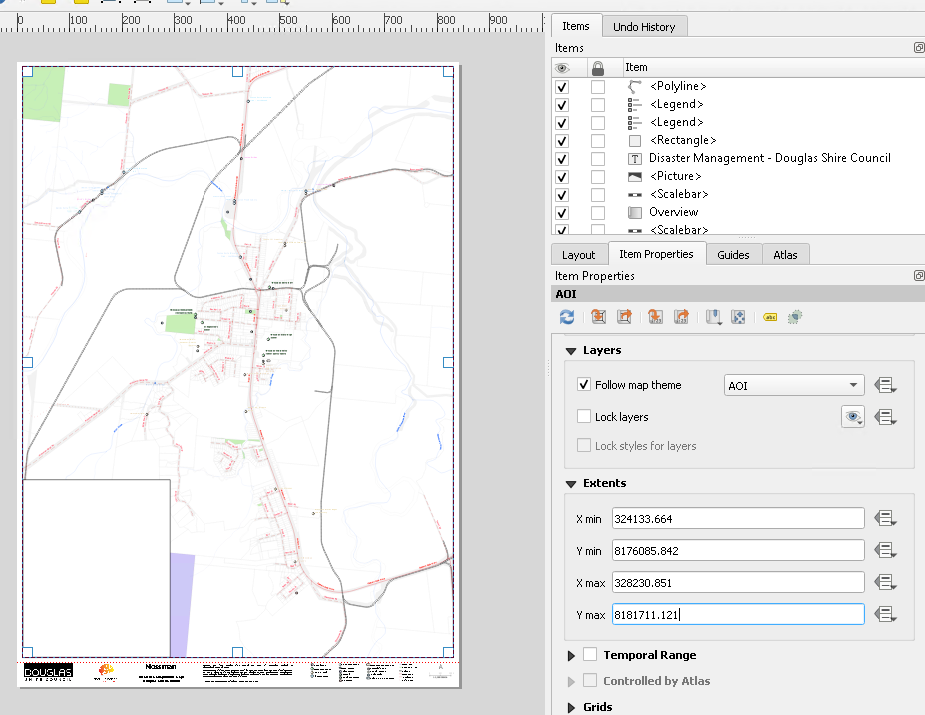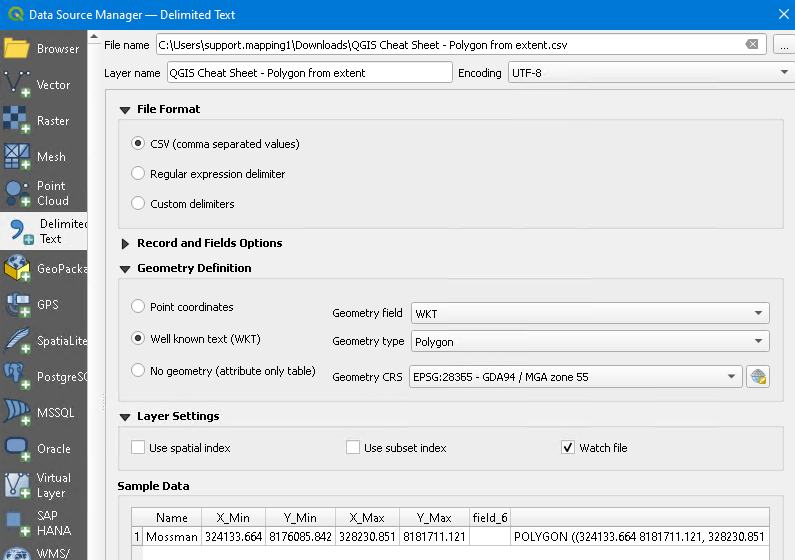I am looking for a very simple thing. I want to create a polygon based on the current view extent of my project.
In fact I want to:
- open google satellite layers
- zoom to my area of interest
- create a polygon based on the 'view extent'
of course, the GE layer is not important, it should work with any view.view