I want to package layers using the geoprocessing package layer (data management). ButPackage Layer (Data Management) tool but I always get error 000814000814 indicates invalid output file type (I try to add the .lpk extension also the same error).
The following pictures show the processing of package layer and the error message.
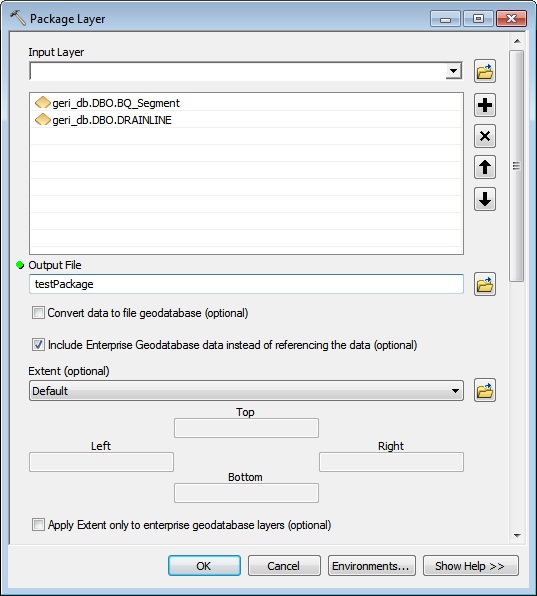
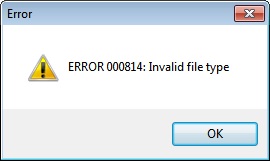
I search internet and find it is in ArcGIS 10.2 Issues Addressed List ArcGIS 10.2 Issues Addressed List (My production version of ArcGIS is version 10.1). The link for this is:
http://downloads.esri.com/support/downloads/other_/102-IssuesAddressedList.pdf
I want to confirm is it a bug or is there any means to compress layers (in enterprise geodatabase) for both 10.1 and 10.2.?
EDIT: In ArcMap “Table Of Contents”,I I select the layers to be packged, right click and choose “Create Layer Package” ->save package to file -> navigate the a specified location -> click "save".
After that I use windows browser and arccatalog to access the *.lpk, but I cannot find the package file in the specified location.
