You can't build style into a GML the same way as you can in a MapInfo tab, however you can still bring that information over into your GML as an attribute against the features.
You will need to add attributes to you GML feature to accept your MapInfo pen, color and width . Then 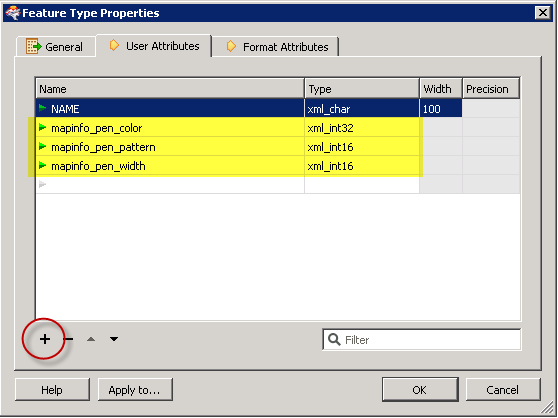
Then link the exposed mapinfo_pen_* attributes to those attributes. Once that is done you could potentially use those attributes to style your features in the application that you are using to display the GML.
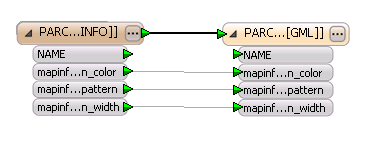
You may want to decode the integer values into more user friendly definitions before writing them to the GML.
If you want to retain the styling as part of the feature, KML may be a better option.
