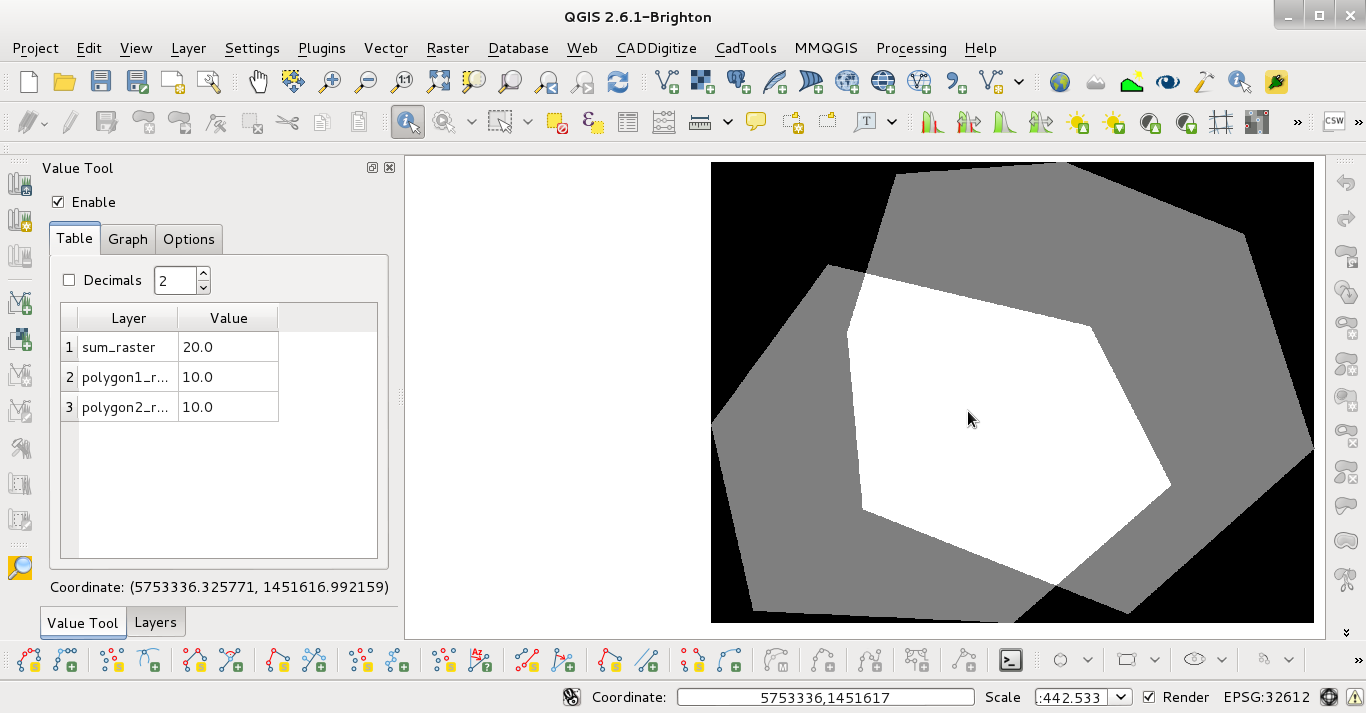The problem is that your individual rasters are not aligned. So, when they are added the result is a weighted average for the values in the overlaping area. To solve this you have to use a merged vector layer whose extension must be used for producing individual raster. I used this procedure for testing it:
- I created two vector layers (both with the same value field = 10) where they are overlaped in some area:
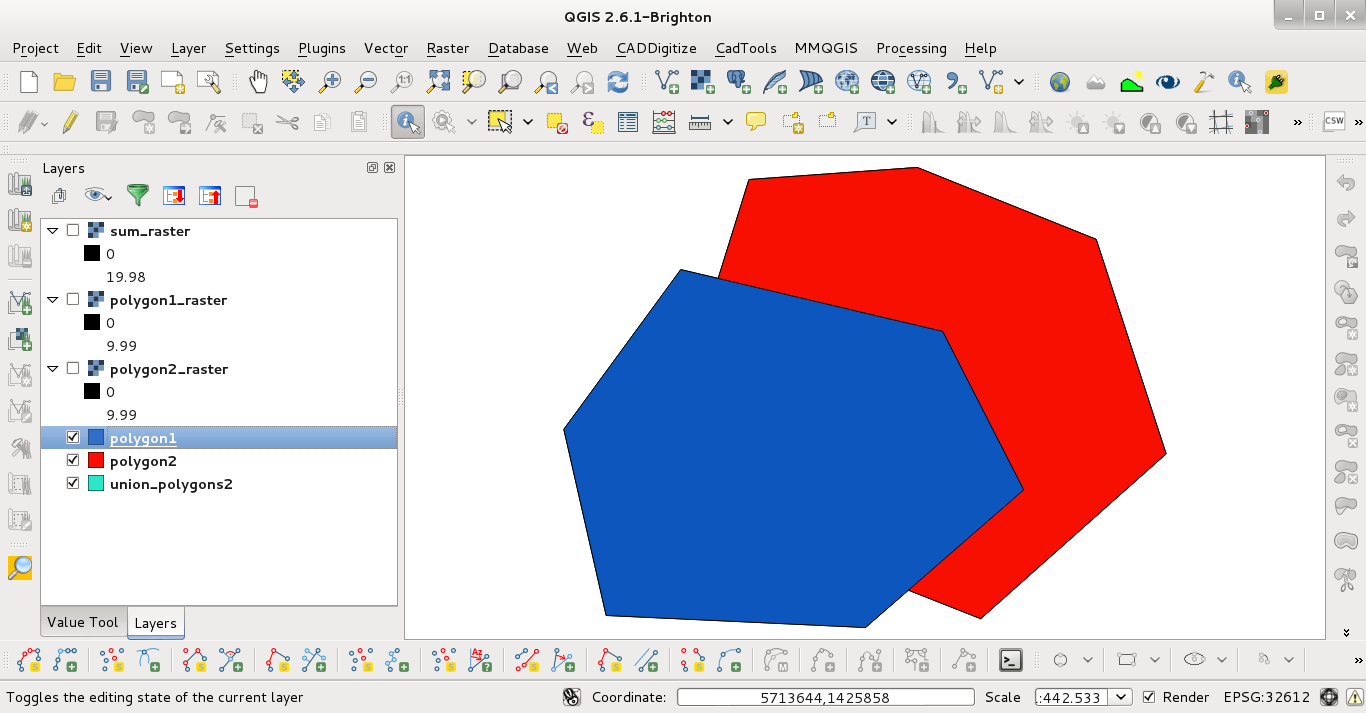
- I merged them and I wrote down its extension:
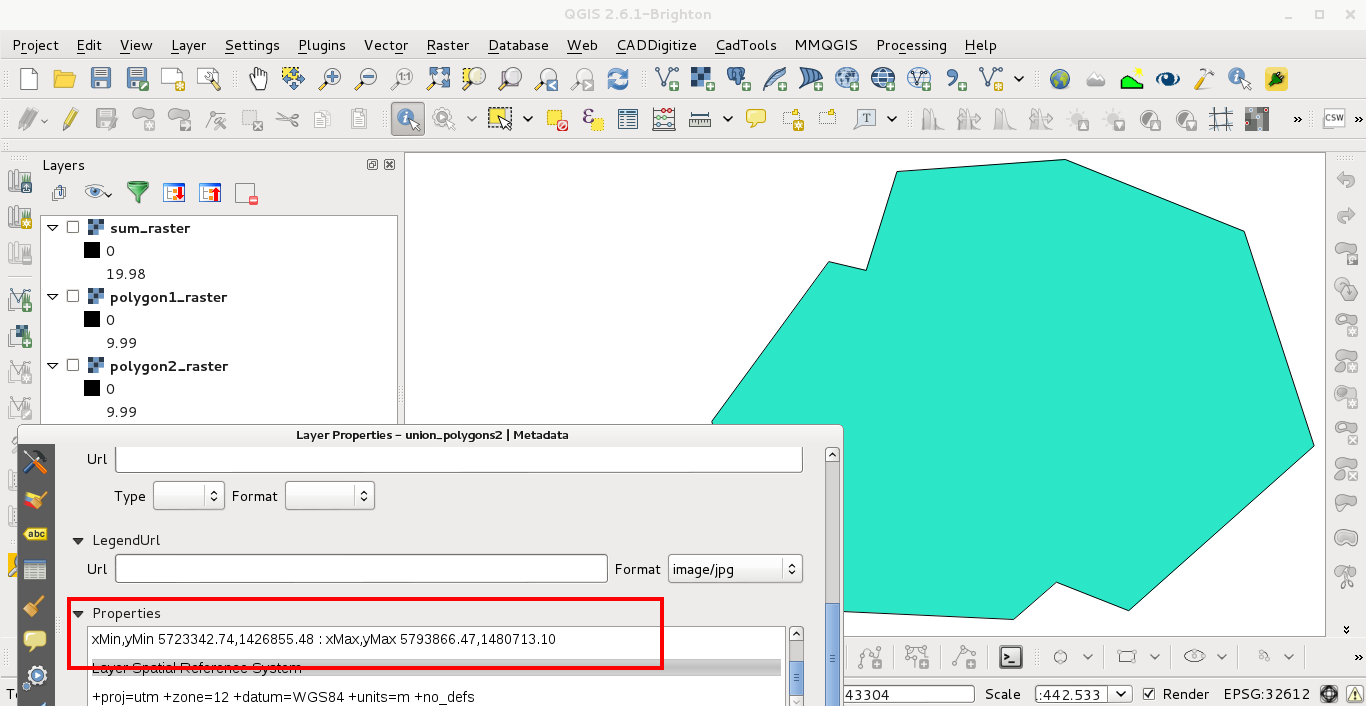
- Using the extension to rasterize (by value field = 10) the first vector layer:
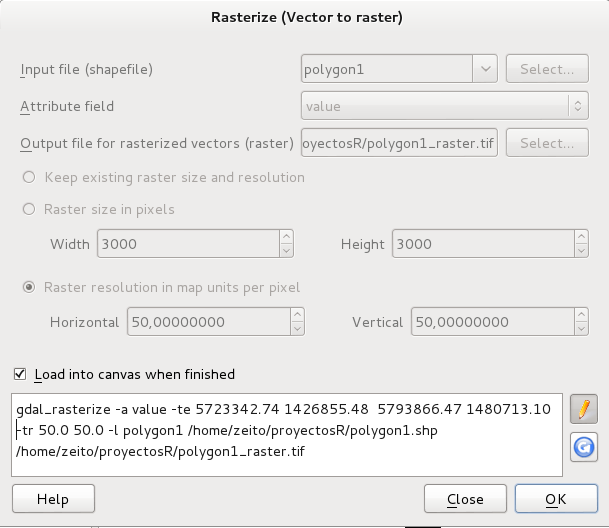
- First vector layer rasterized:
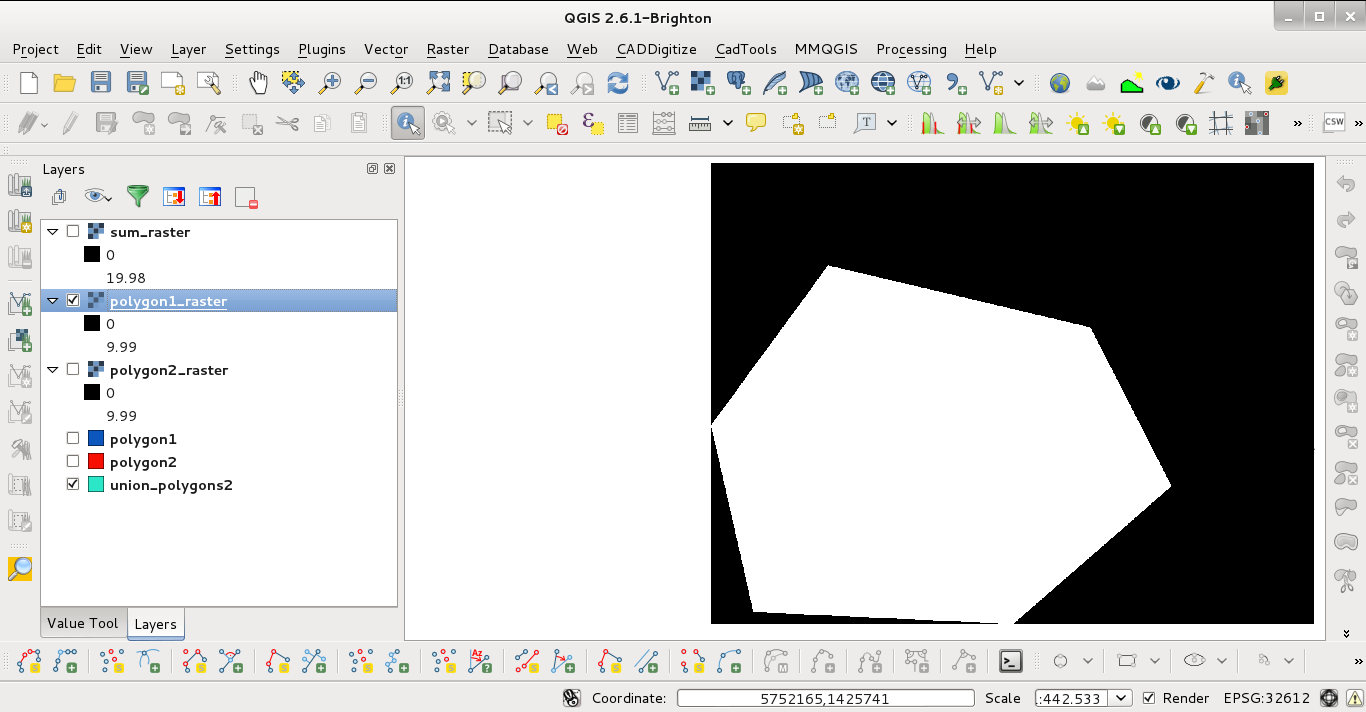
- Second vector layer rasterized:
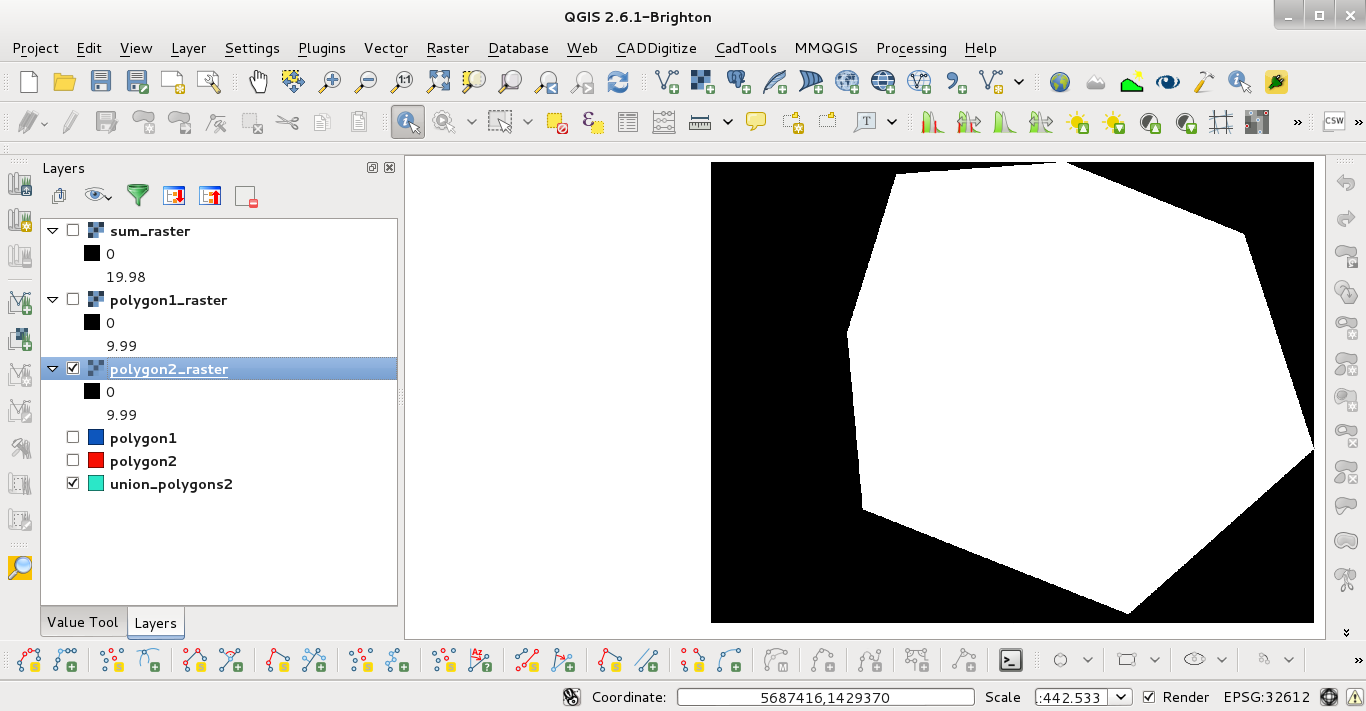
- sum_raster obtained by using raster calculator. You can observe that the sum is 20 in overlaped areas (Value Tool plugin). The values: 0 (black area), 10 (gray area), 20 (white area).