Aster DEMs are in EPSG 4326 (lat lon WGS84). According to the GdalGDAL DEM documentation:
"For LatLong projections near the equator, where units of latitude and units of longitude are similar, elevation (z) units can be converted to be compatible by using scale=370400 (if elevation is in feet) or scale=111120 (if elevation is in meters). For locations not near the equator, it would be best to reproject your grid using gdalwarp before using gdaldem."
For LatLong projections near the equator, where units of latitude and units of longitude are similar, elevation (z) units can be converted to be compatible by using scale = 370400 (if elevation is in feet) or scale = 111120 (if elevation is in meters). For locations not near the equator, it would be best to reproject your grid using
gdalwarpbefore usinggdaldem.
In this answer for a problem with hillshading (Scale and Z factor have no effect on hillshade analysis in QGISScale and Z factor have no effect on hillshade analysis in QGIS) user Luke@Luke provides a way to calculate the correct "ratioscale ("ratio of vertical to horizontal units" factor) by multiplying the cosine of the latitude times 111320. This factor alsoThe scale affects slope calculations.
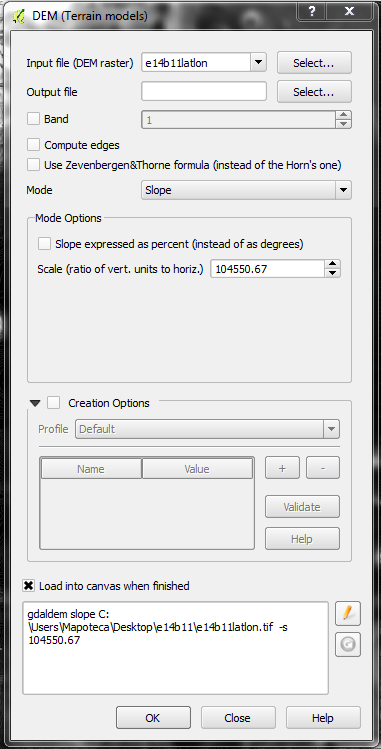
In the image below I was able to produce slopes in degreesdegrees from a DEM in EPSG4326EPSG 4326 at latitudes ranging from 19°45N and 20°N. The scale (-s) was set to 104550.67.
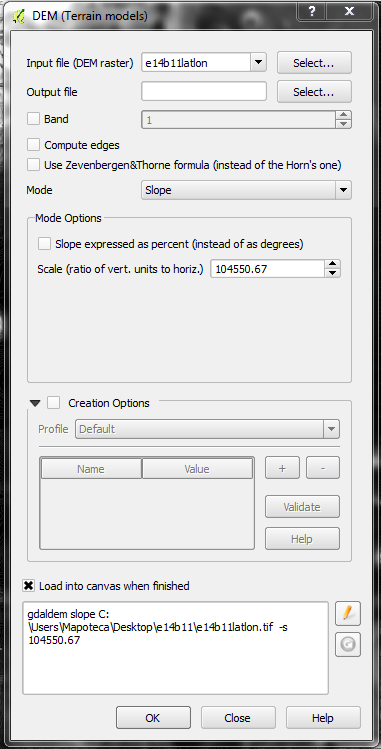
If you want to work with a DEM in a CRS that defines the measuring units of the coordinates and the elevations in meters you must reproject the demDEM using raster/projections/warp (reproject)
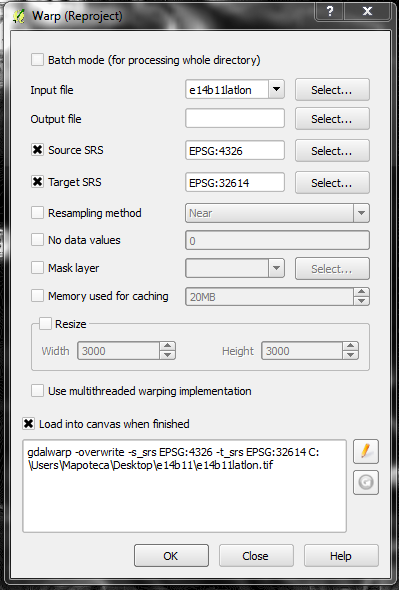
In the image I want to reproject. For example, reprojecting from EPSG 4326 (lat lon wgs84) to EPSG 32164 (UTM WGS84 14N). WhenSee below:
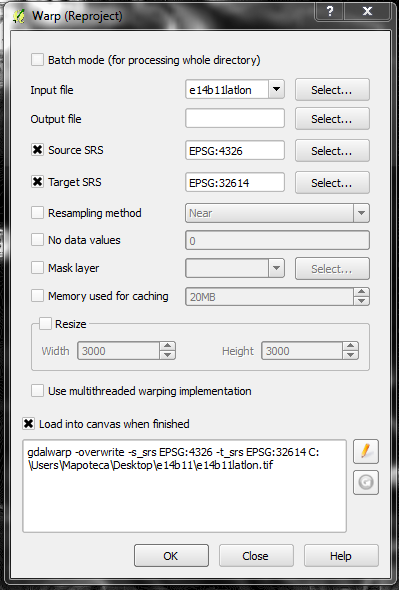
In this case, when calculating the slope, the "ratio of vertical to horizontal units" must(scale) would be set to 1.
Hope it helps
