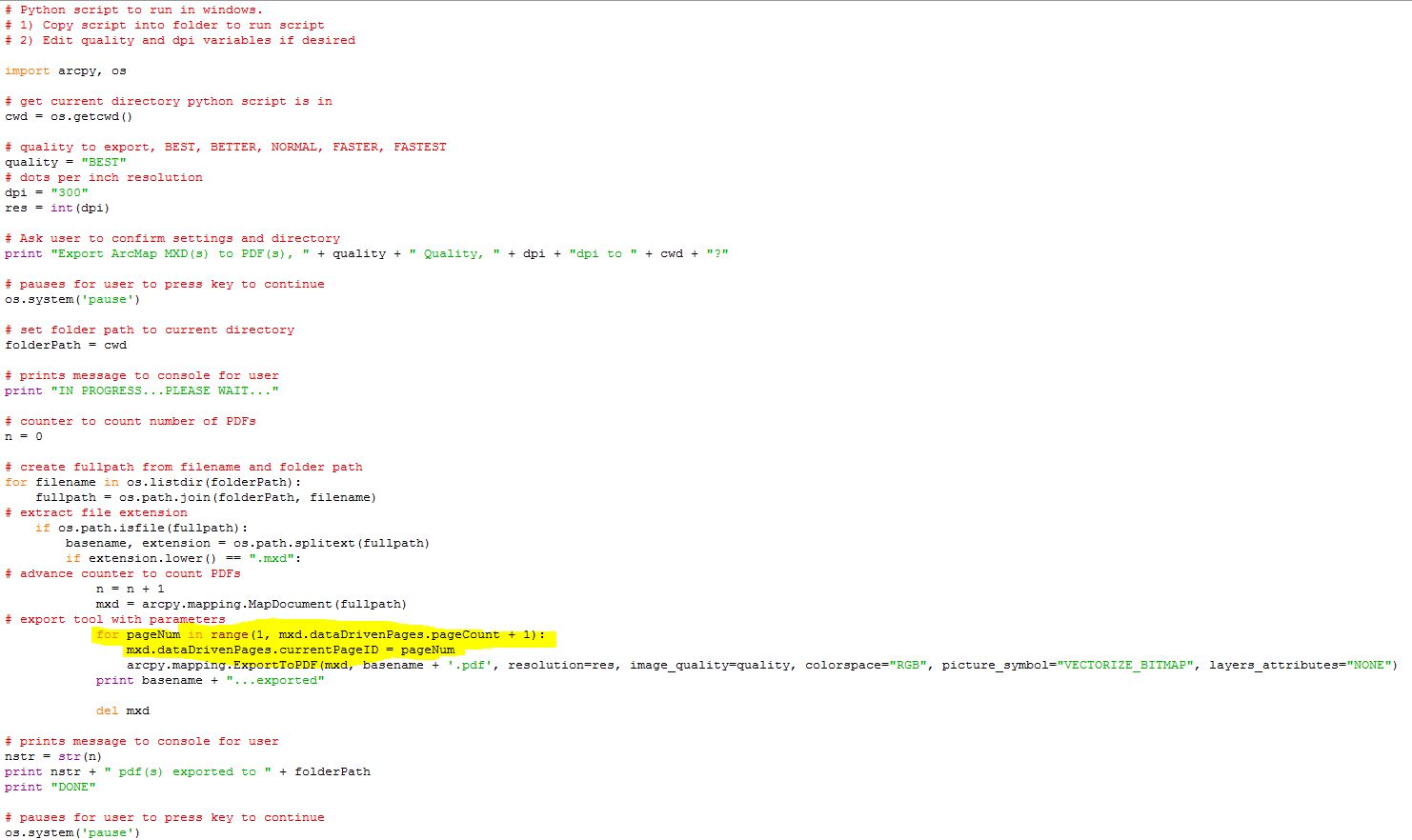I am a novice Python user but I am trying to create a script which will allow me to export all of the data driven pages within an mxd to a single pdf file (without having to open the mxd). I currently have thisthe script (attached)below which works for exporting single pages; andpages. And the highlighted section was my intialinitial (poor) attempt to export all pages based on what I have seen or read.
# Python script to run in windows.
1) Copy script into folder to run script
2) Edit quality and dpi variables if desired
import arcpy, os
get current directory python script is in
cwd = os.getcwd()
quality to export, BEST, BETTER, NORMAL, FASTER, FASTEST
quality = "BEST"
dots per inch resolution
dpi = "300" res = int(dpi)
Ask user to confirm settings and directory
print "Export ArcMap MXD(s) to PDF(s), " + quality + " Quality, " + dpi + "dpi to " + cwd + "?"
pauses for user to press key to continue
os.system('pause')
set folder path to current directory
folderPath = cwd
prints message to console for user
print "IN PROGRESS...PLEASE WAIT..."
counter to count number of PDFs
n = 0
create fullpath from filename and folder path
for filename in os.listdir(folderPath):
fullpath = os.path.join(folderPath, filename)
extract file extension
# 1) Copy script into folder to run script
# 2) Edit quality and dpi variables if desired
import arcpy, os
# get current directory python script is in
cwd = os.getcwd()
# quality to export, BEST, BETTER, NORMAL, FASTER, FASTEST
quality = "BEST"
# dots per inch resolution
dpi = "300"
res = int(dpi)
# Ask user to confirm settings and directory
print "Export ArcMap MXD(s) to PDF(s), " + quality + " Quality, " + dpi + "dpi to " + cwd + "?"
# pauses for user to press key to continue
os.system('pause')
# set folder path to current directory
folderPath = cwd
# prints message to console for user
print "IN PROGRESS...PLEASE WAIT..."
# counter to count number of PDFs
n = 0
# create fullpath from filename and folder path
for filename in os.listdir(folderPath):
fullpath = os.path.join(folderPath, filename)
# extract file extension
if os.path.isfile(fullpath):
basename, extension = os.path.splitext(fullpath)
if extension.lower() == ".mxd":
advance counter to count PDFs
# advance counter to count PDFs
n = n + 1
mxd = arcpy.mapping.MapDocument(fullpath)
export tool with parameters
# export tool with parameters
arcpy.mapping.ExportToPDF(mxd, basename + '.pdf', resolution=res, image_quality=quality, colorspace="RGB", picture_symbol="VECTORIZE_BITMAP", layers_attributes="NONE")
print basename + "...exported"
del mxd
# prints message to console for user
nstr = str(n)
print nstr + " pdf(s) exported to " + folderPath
print "DONE"
# pauses for user to press key to continue
os.system('pause')
prints message to console for user
nstr = str(n) print nstr + " pdf(s) exported to " + folderPath print "DONE"
pauses for user to press key to continue
os.system('pause')