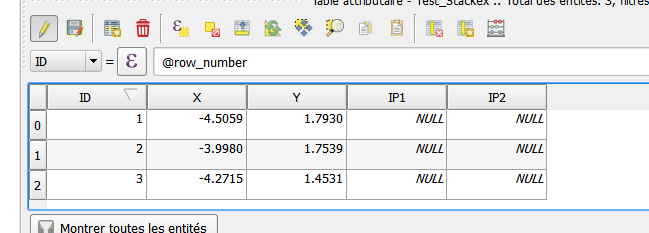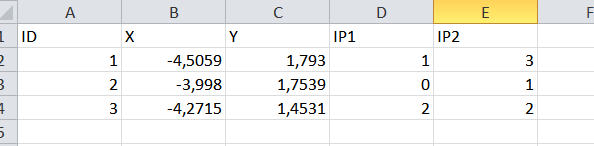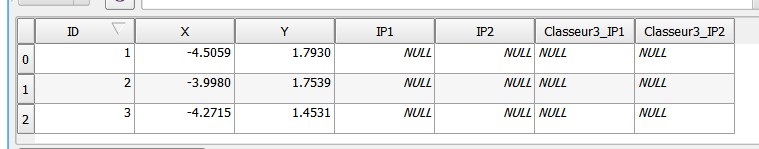I have an attribute table with two empty fields in QGIS.
I want to import an excel database to fill my empty fields in QGIS. My excel file matchmatches the columns in my QGIS attribute table.
I am able to properly join my excel (.CVSCSV) to my shapefile. However,the process, instead of filling the blank fields as iI wish, created duplicates. With the help of « Table Manager » iI am able to correct the situation, but it requires a lot of time. I am looking for a more efficient way to join my excel data.
How can iI join my excel file to my attribute table without creating duplicates ?