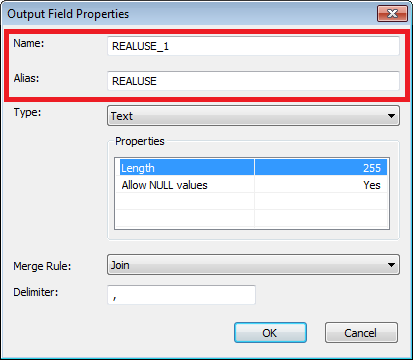Your question cannot be answered from the picture of the model and there is no way to verify that you have correctly described what you have actually done based on what you have shown. I do not believe that the alias would cause the failure. Anyway, you should not use the Rename option and instead should use the Properties dialog to change the Alias to match your field name to eliminate the confusion of having two fields with the same alias.
Since the calculation is on a joined table you need to fully qualify the table names for the fields in your calculation. You cannot make the expression just [approval_rate] on a joined table. Provide a screen shot of the calculate Field (2) set up so we can verify that the expression has been done correctly for the join you have created.
Edit: Sorry, you used Join Field and not Add Join in your model, so the comment about table names qualifying the field name does not apply. It is still best to screen shot your calculation and to change the alias at the same time you change the fieid name in the FC to FC tool using the Output Field Properties dialog box so that the Join field does not make it appear that two fields have the same name. Since you have had issues with your model refreshing after you change it, are you still sure that the alias did not change? How did you determine that the alias is duplicated?