When calling a script from the command line, this can be resolved by explicitly calling the correct version of Python and then passing in the path to the script followed by any arguments to the script
check out this link, http://support.esri.com/fr/knowledgebase/techarticles/detail/40838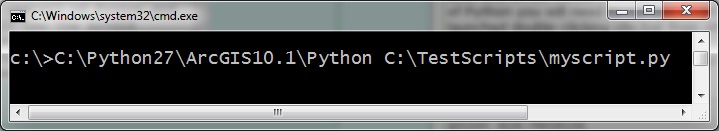
itThis fixed my problem.
Easier than working with environment path, you can just call the python path (32bit) in c\python27\arcgis folder in command line to pass the path to .py file.
