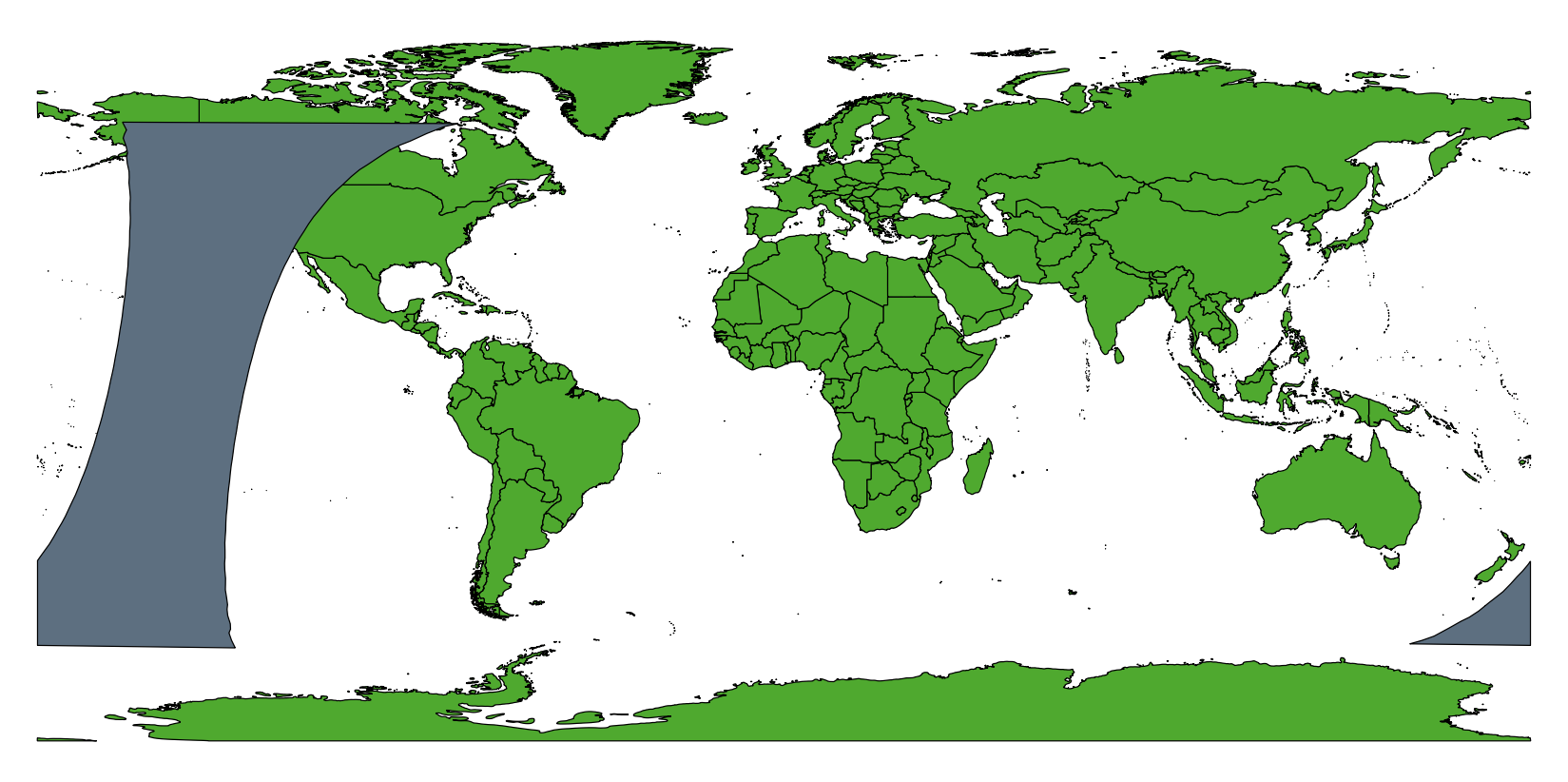You can build a custom mercator projection centered approximately on the center of the swath. For example, use for swath 25:
+proj=merc +lon_0=-140 +k=1 +x_0=0 +y_0=0 +ellps=WGS84 +towgs84=0,0,0,0,0,0,0 +units=m +no_defs
In this projection, the swath is not broken by the dateline. You can create the polygon from the line.
Then create a cut polygon between -179.95°E and 179.9°E95°E in EPSG:4326:
Nr;WKT
1;POLYGON ((-179.95 89, 179.95 89, 179.95 -89, -179.95 -89, -179.95 89))
Reproject it to your custom CRS too, and subtract it from the swath polygon.
After reprojecting back to EPSG:4326, the swath is correctly divided by the dateline:
Continue with all swaths that cross the dateline.