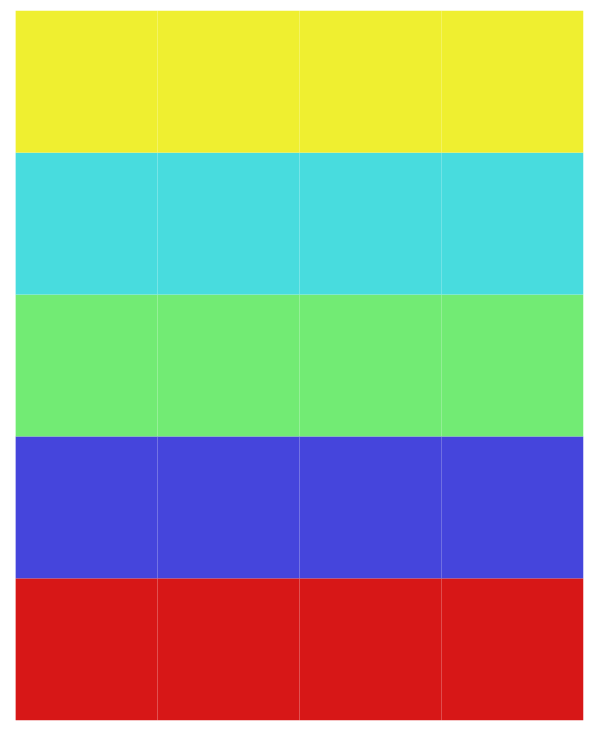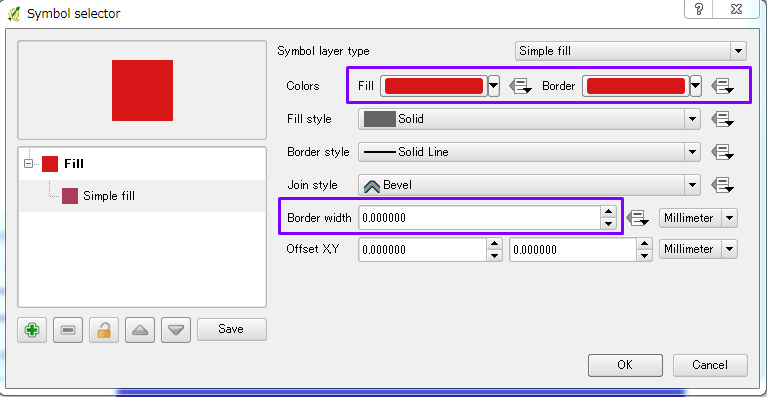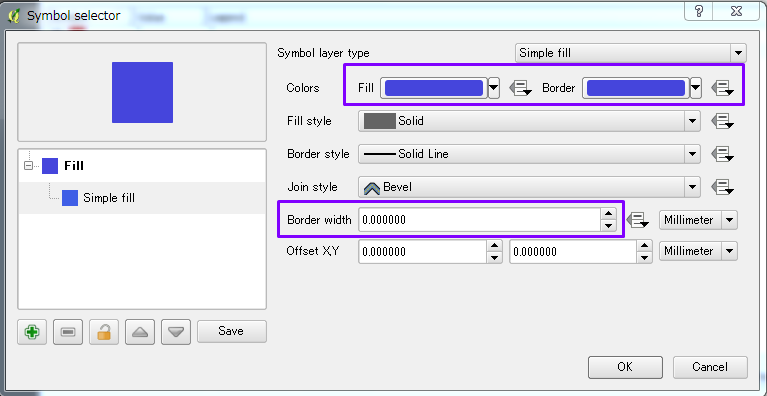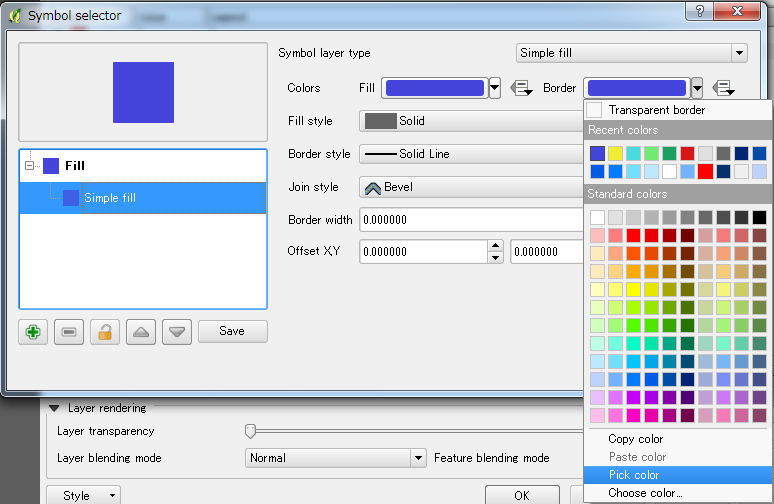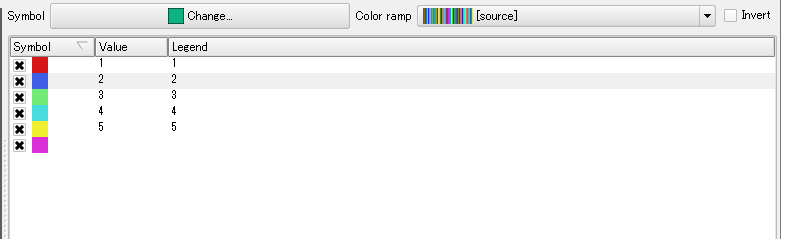The only way to that is to set the boarderborder color same as the fill color, then boarderthe border will disappear. You can keep setting the boarderborder line width is zero. Use 'Pick Color' to select exactly the same color from fill color.
Use Pick color to make the border color same as the filled color by selecting the filled color
The legend will look like this
And the final output is like this.