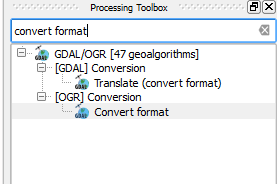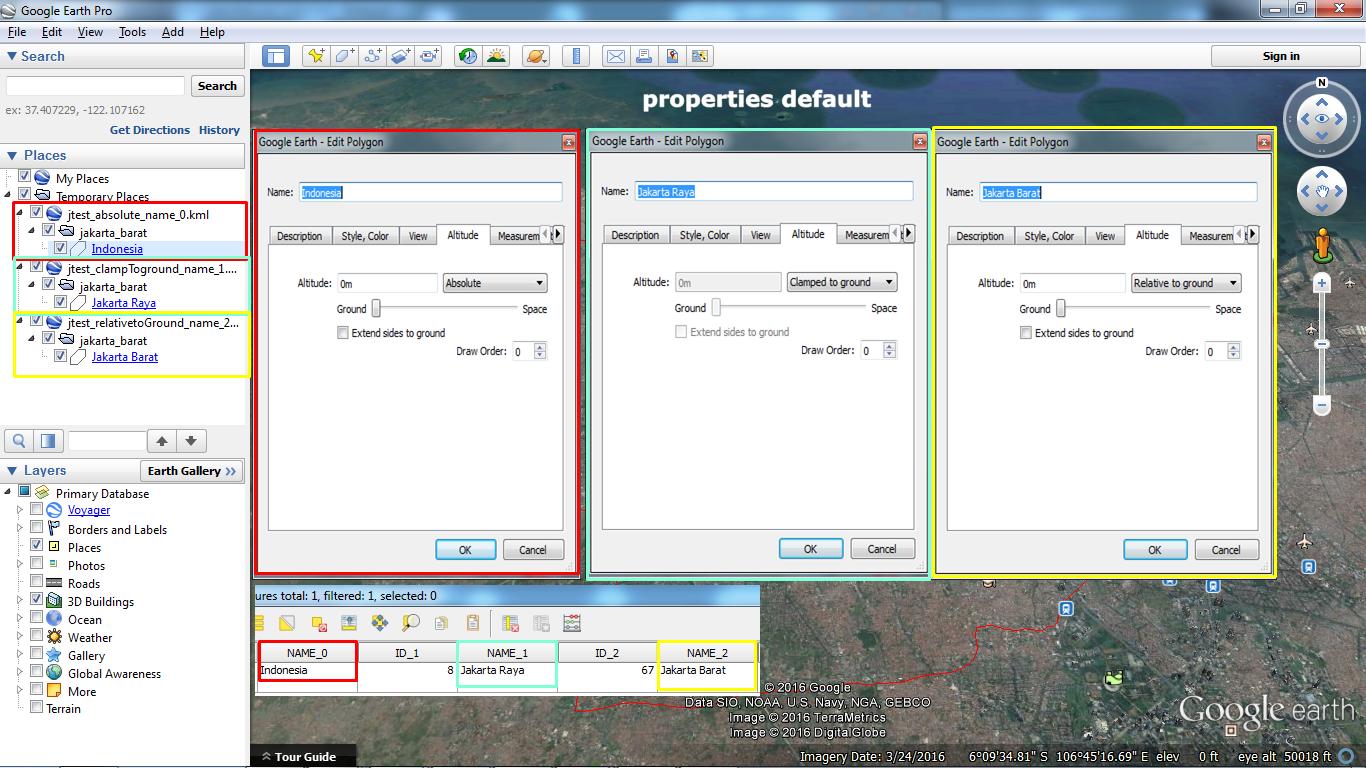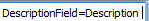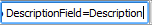Yes, there is. its called "Convert format". Go to processing toolbox and run it from there by right click then run as batch processing.
UPDATE :
put as follow in creation option column:
-dsco AltitudeMode=absolute -dsco NameField=Name -dsco DescriptionField=Description
For example, in my case will be
-dsco AltitudeMode=clampToGround -dsco NameField=NAME_1 -dsco DescriptionField=Description
Be Careful, when insert the creation option attribute (No space at the end allowed, seems it affecting the result):
This extra description value can be modified as you need like AltitudeMode can be clampToGround or relativeToGround like the one that you see within "Save as" method.
UPDATE 2 - Alternative
-dsco altitudeModeEnum=clampToGround -dsco NameField=Name -dsco DescriptionField=description
Alternative option has been tested.
Source : GDAL.org and KML Guide for Google Developer