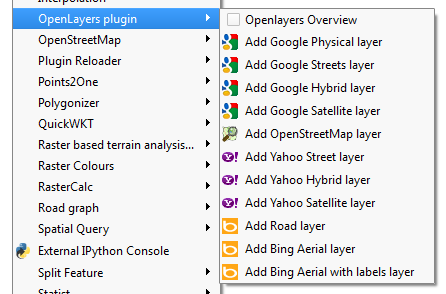Update 2019: No plugin needed, see new answer: https://gis.stackexchange.com/a/217670/187
Update 2015: A new plugin with even more background map options is QuickMapServices
Original: Use the OpenLayers plugin to get Google Maps, Bing, OSM or Yahoo background maps.
Note that these layers are NOT SUITABLE FOR PRINTING! (see open tickets in the answer to https://gis.stackexchange.com/a/42141/187)