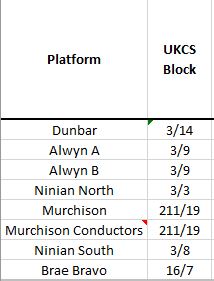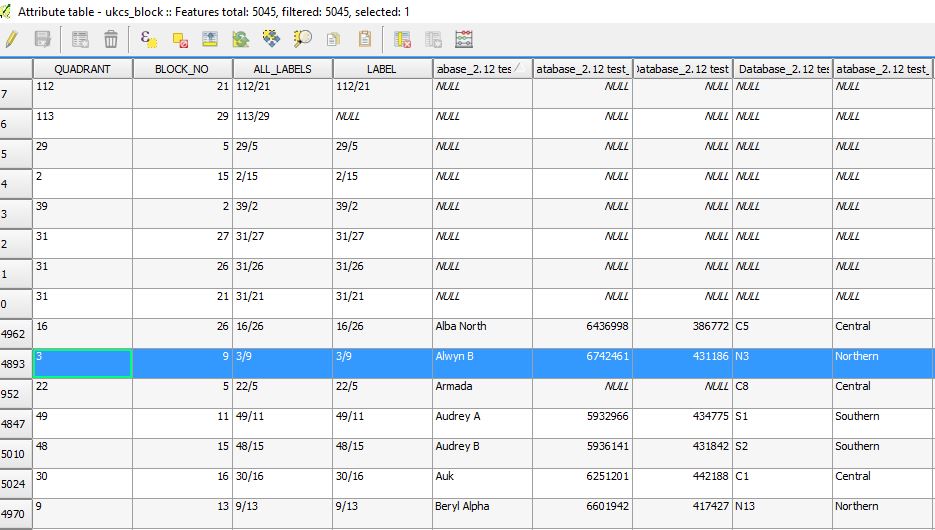When using QGIS 2.14.4 (Essen). I am trying to join data about North Sea Platforms with their corresponding licence block in the North Sea. My data is in excel, and contains the Block ID (see image 1), which matches the Block ID of a shapefile of the blocks themselves.
I am able to convert the excel into a csv, and then add it to QGIS Project as "No geometry (attribute only)" and then join it to the corresponding Block shapefile, allowing me to display my data by block, as desired. However, I have noticed that when two entries share the same block eg. "Alwyn A" and "Alwyn B" the resultant joined shapefile only contains information about one of them (see image 2)
Is there any way around this problem? I had thought of splitting the excel to make two shapefiles where repeats occurred, and then merging, but this seems like alot of effort, where a simpler solution may be out there.
Any help is very appreciated.