I want to create a buffer of 5km around the coastline, and save that as a separate shape fileshapefile.
I have shape filea shapefile with almost 180,000 features. ItsIt's a line shape fileshapefile, representing the coastslinescoastlines of the world (I got the data here). The shape fileshapefile is in CRS (EPSG:4326, WG84).
So far I have been testing three approaches and all are either very slow or crash:
QGIS 2.14.2 Essen (with functioning GRASS functions) I go to 'Vector' --> 'Geoprocessing Tools' --> 'Buffer(s)...' I select the shape fileshapefile, For buffer distance I use: 0.05 (EPSG:4326 which is about 5.5km) I check the 'Dissolve buffer results' options. This option doesn't seem to work, as QGIS crashes. I expect it has to do with a shortage of memory available. "Error: minidump written to (filepath)" [
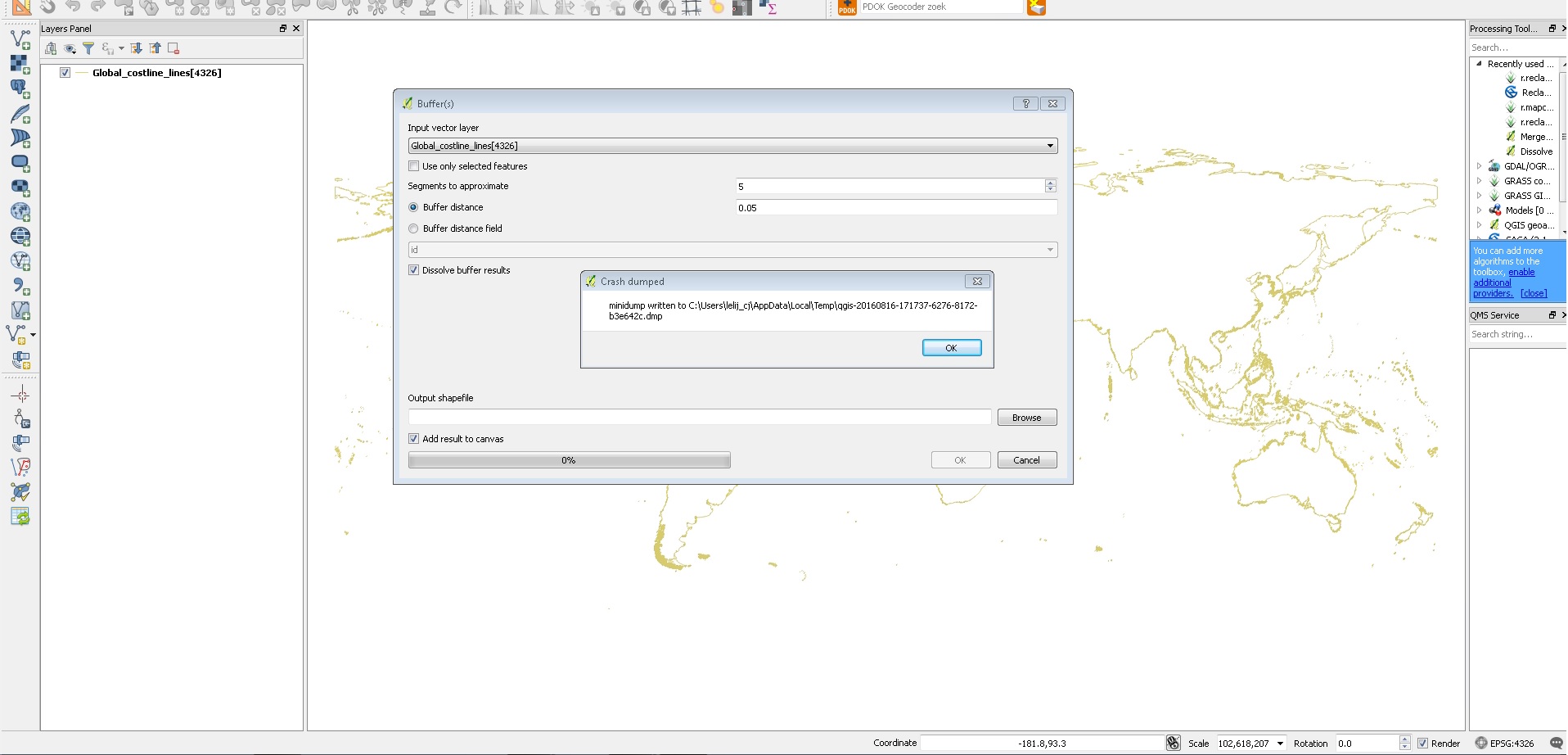
PgAdminIII 1.20.0 with the following state I try to create a new table and fill it with the buffer:
CREATE TABLE public.lines_buffer AS SELECT ST_Buffer(geom,0.05) FROM public.lines
But the connection keeps on getting lost and thus breaking the operation. The furthest I got was 2 hours of query time, but that wasn't enough.
Python 2.7 (shapely, fiona, descartes) My third attempt, is still in progress. I am trying to loop through the large shapefile and make a buffer. I'm not sure if my code is very efficient. I still have to "dissolve" after the buffer, which would also take a while. I plan on testing shapely.ops.cascaded_union. EDIT: Even running the first 2 items takes very long...[Spyder IDE: 100% memory usage] My current loop just limits the first 3 items in the fiona.collection Credits go to Tom Macwright
def readshape(pathfolder, filename): filepath = os.path.join(pathfolder, filename) with collection(filepath) as Input: schema = Input.schema with collection('buffer_shape.shp', 'w', 'ESRI Shapefile', schema) as output: for i in range(0, 3): output.write({ 'properties': { 'source': Input[i]['properties']['source'] }, 'geometry': mapping(shape(Input[i]['geometry']).buffer(0.05)) })
Does anyone have any tips, which software is the quickest and most stable option?
