For 2.16 and up
See @nagib 's answer.
Before 2.16
As pointed out by @underdark, you have to use a marker for the end line with a rotation of 90° if you use a triangle. For the start line you need to add another marker, this one rotated 270°:
[![enter image description here][1]][1]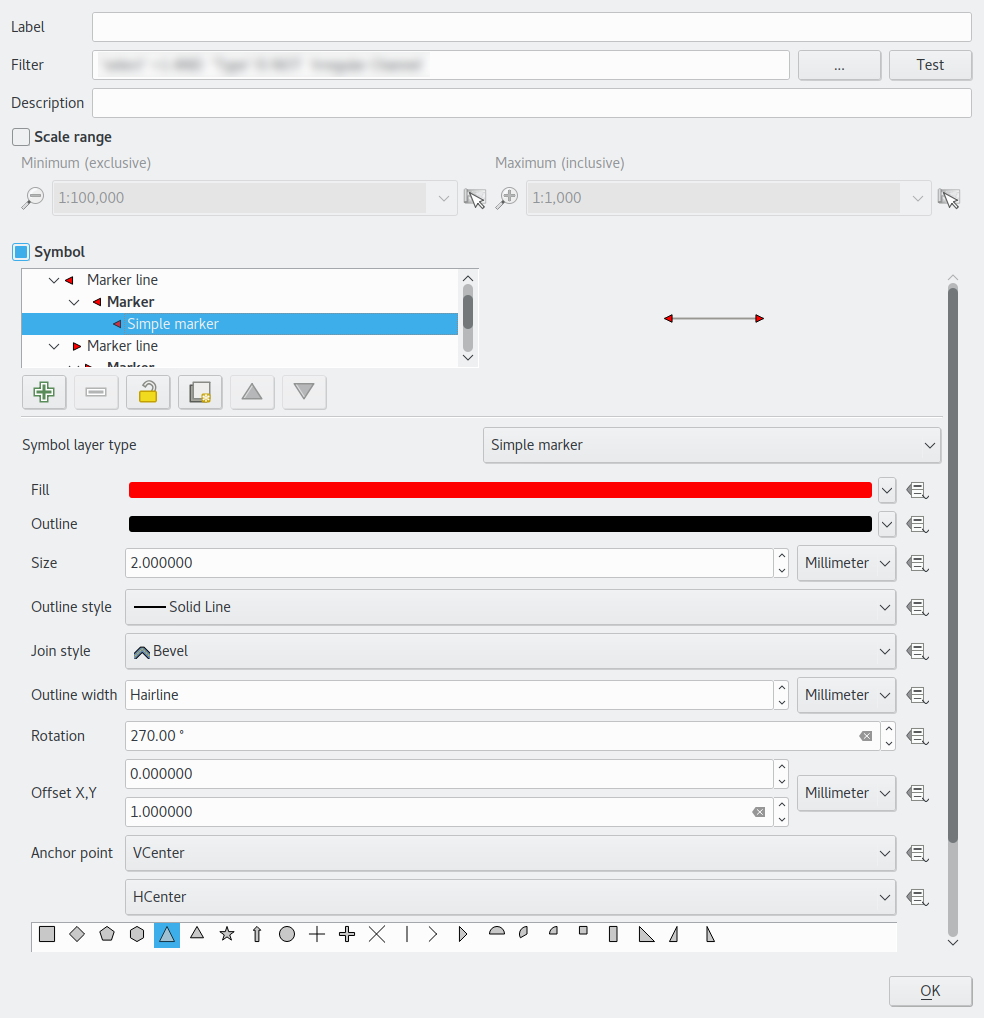
If you do not want your arrows to point further than the end of the line, you can add an offset.
For 2.16 and up
See @nagib 's excellent answer.
Cheers,
[1]: https://i.sstatic.net/5xcPV.png
