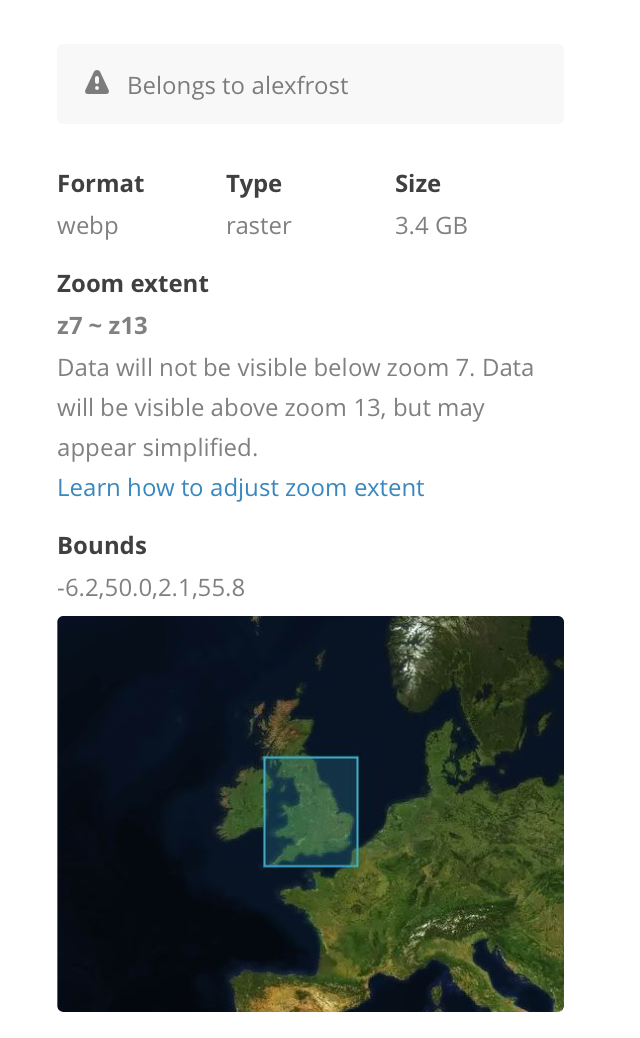I found the Mapbox layer that you mentioned here. And it is listed as servering PNG on the Mapbox servers.
https://{s}.tiles.mapbox.com/v4/alexfrost.0oaowqxv/{z}/{x}/{y}.png
But if you navigate to the Mapbox Tileset, https://www.mapbox.com/studio/tilesets/alexfrost.0oaowqxv, using your Mapbox login credentials, then you see that your format is webp. Which is fine, but could be contributing to your problem. Screen capture below as you need a Mapbox account to view that link.
See this thread for further discussion Mapbox Studio for macOS renders GeoTiff into webp with black background - suggestions?Mapbox Studio for macOS renders GeoTiff into webp with black background - suggestions?