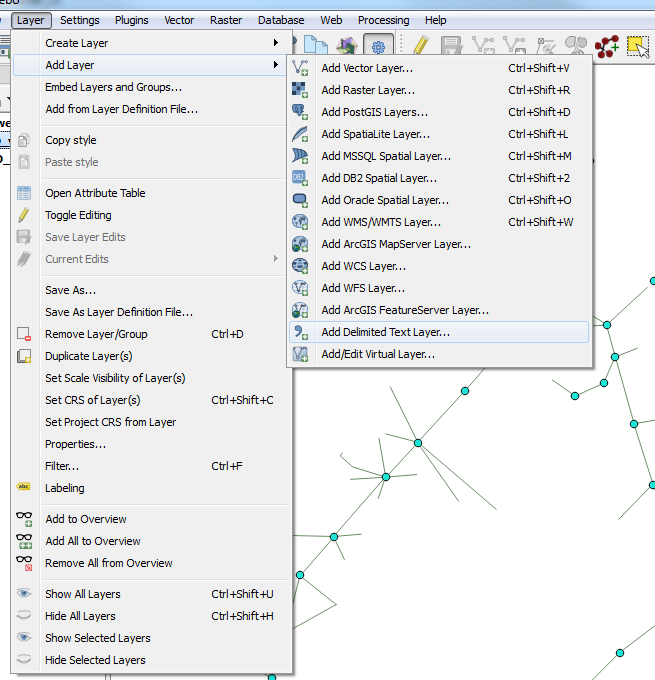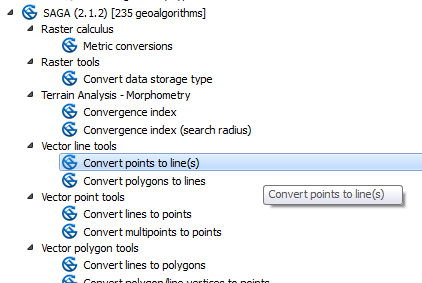You can use Qgis for this. Layer -> add layer -> add delimited text layer
Then select GemoetryGeometry definition as Well known text (WKT). Select first column as X and another as Y. That should creates you point layer i am not sure if it creates multiline too. If not just use Convert points to line(s) from SAGA toolbox.