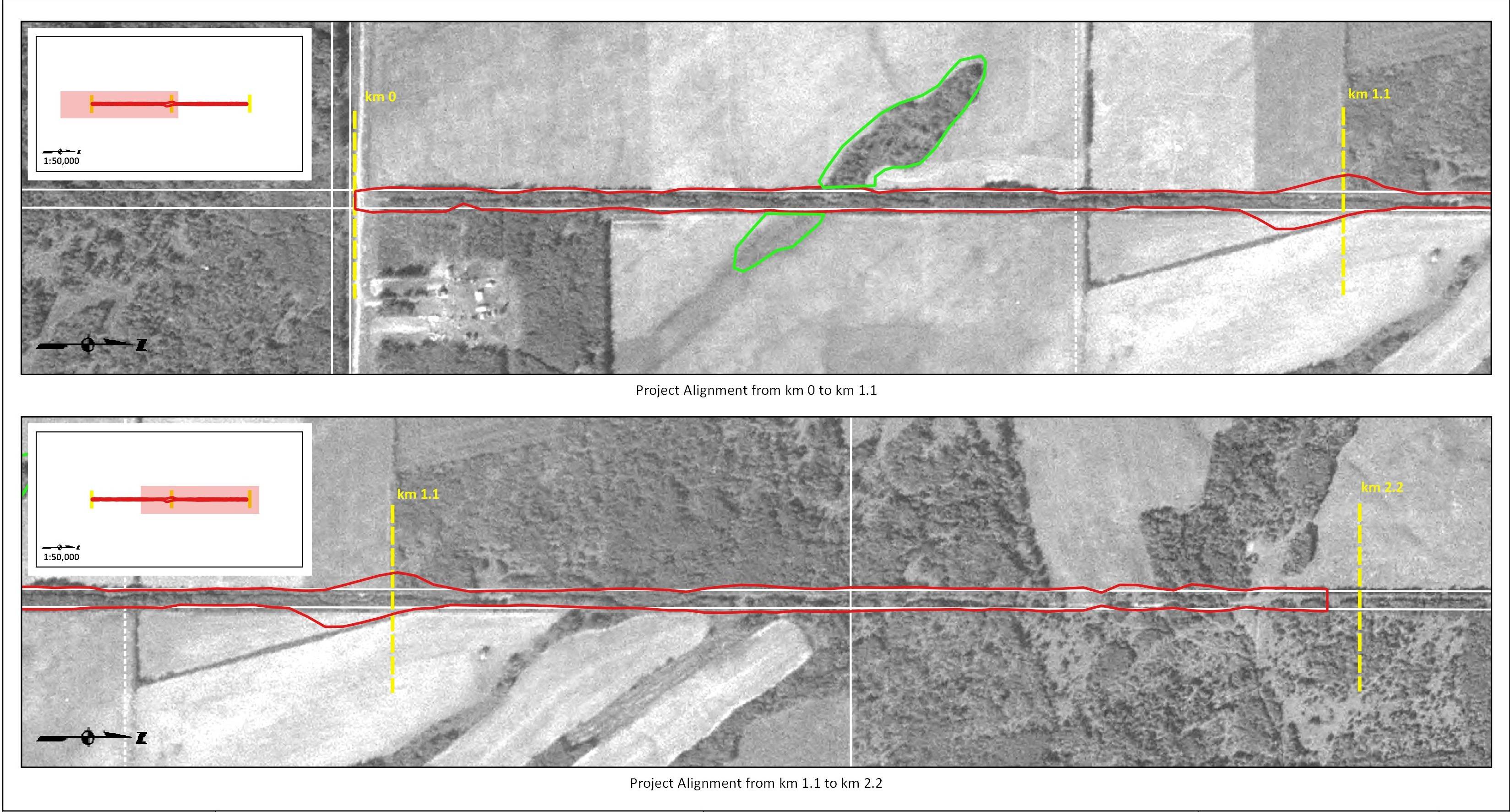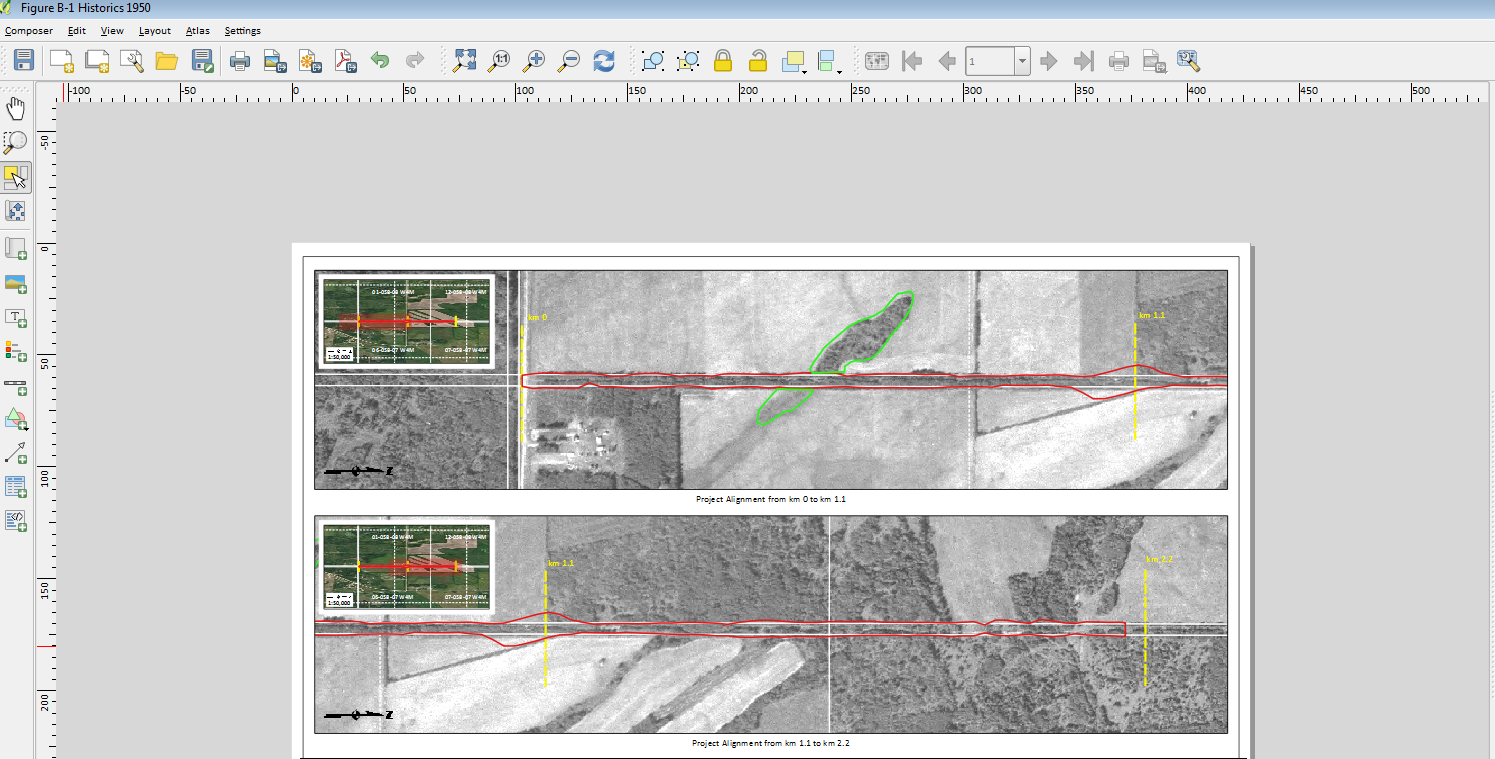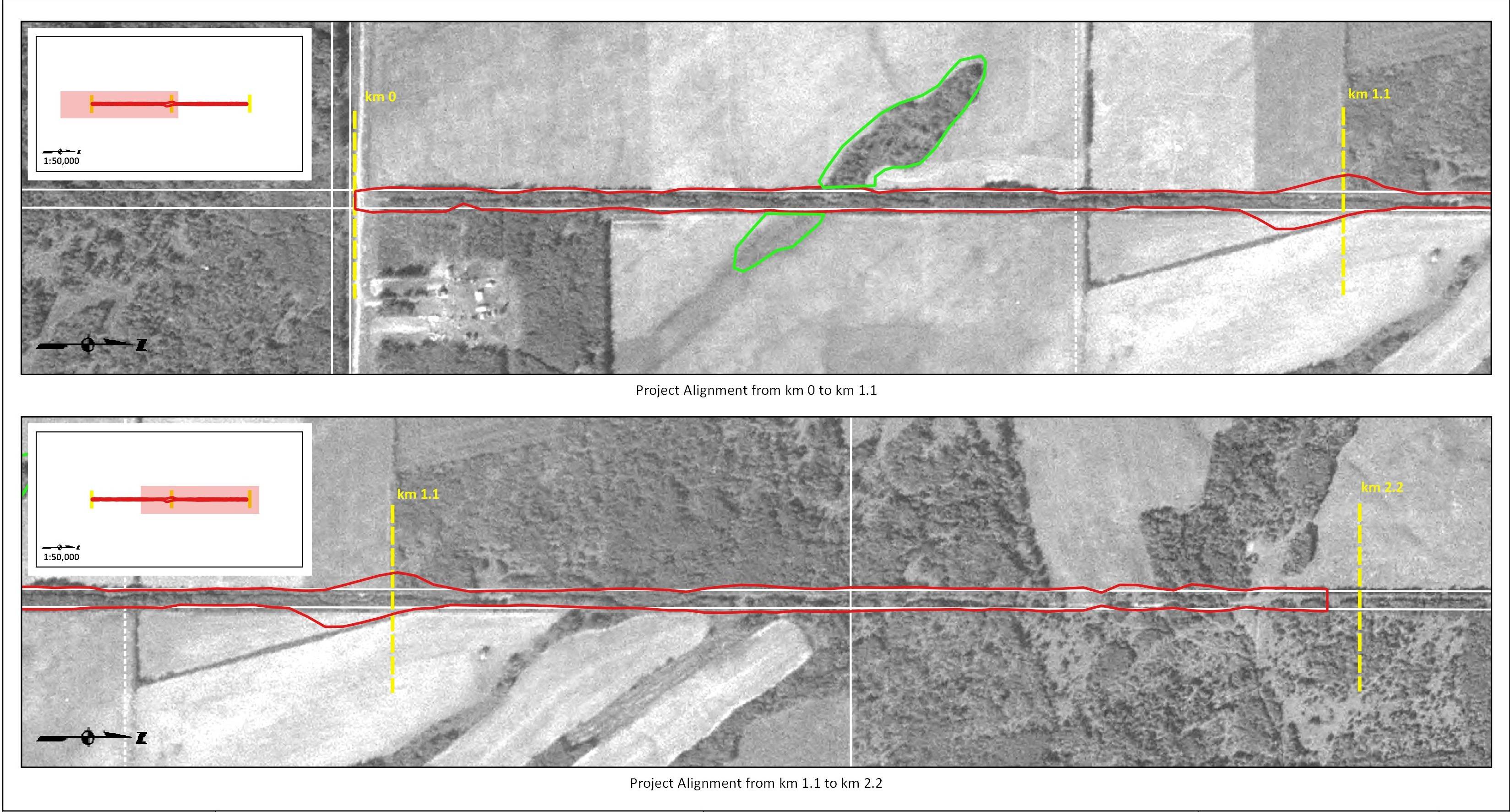When tryingexporting from composer in QGIS to exporteither an image or PDF from composer in QGIS the base map does not appearprint. I am using geo-referenced historical air photos and when I have a map over a certain scale all I get is a blank map. All ofwhite page with only the shapefiles print but the air photo does not appearshowing up.
This seems to happen with anything overhappens when the scale of the image in the background is greater than 1:3530,000 for black and white and. It does not seem to matter if this is an aerial photograph I have added as a raster or if I am using one of the maps from QucikMapServices.
Wondering how I can get the maps to show up at a scale greater than 1:2030,000 for colour. Is there a reason?
This is what the map will not print abovelooks like in composer:
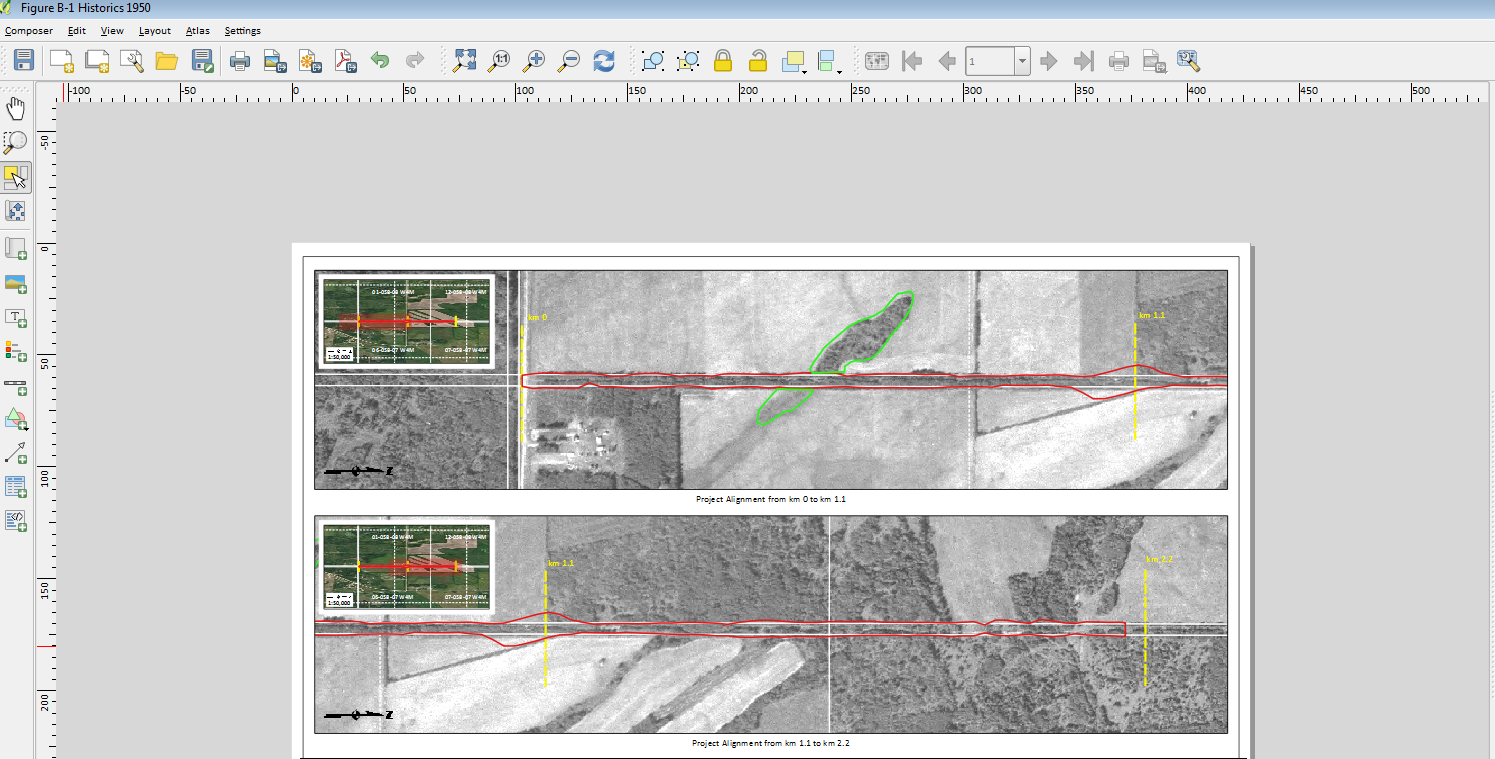
And this scale?is what I get when I print the map