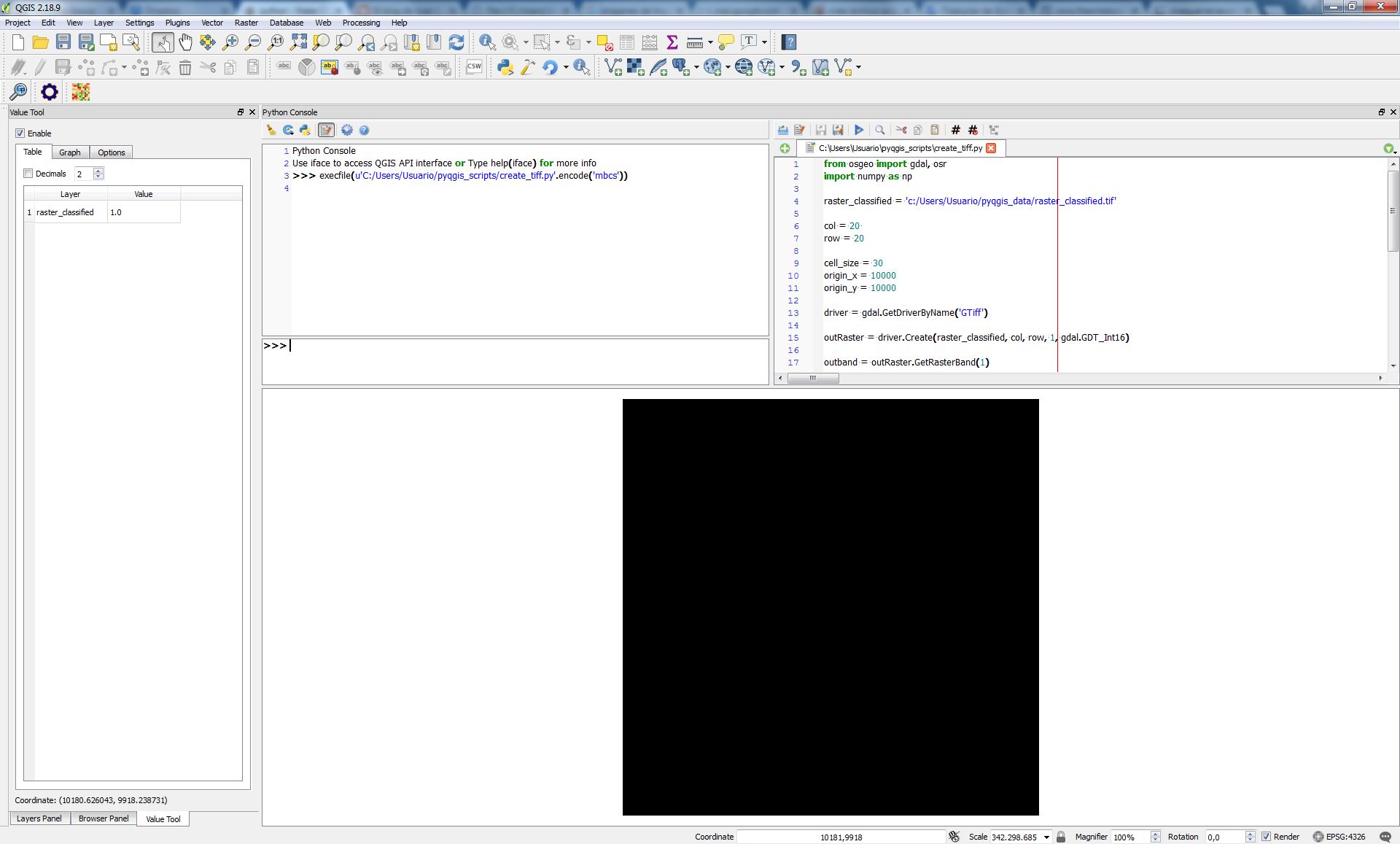I fixed some minor issues and assumed some value parameters to test your code. I found out that this extrange issue was due to the absence of the minus sign in the last parameter of 'SetGeoTransform' method (-cell_size).
from osgeo import gdal, osr
import numpy as np
raster_classified = 'c:/Users/Usuario/pyqgis_data/raster_classified.tif'
col = 20
row = 20
cell_size = 0.003
origin_x = 10000
origin_y = 10000
driver = gdal.GetDriverByName('GTiff')
outRaster = driver.Create(raster_classified, col, row, 1, gdal.GDT_Int16)
outband = outRaster.GetRasterBand(1)
outRaster.SetGeoTransform((origin_x,
cell_size,
0,
origin_y - (cell_size * row),
0,
-cell_size))
values = [ [] for i in range(row) ]
for i in range(row):
for j in range(col):
values[i].append(1)
outras_array = np.array(values)
outband.WriteArray(outras_array)
outRasterSRS = osr.SpatialReference()
outRasterSRS.ImportFromEPSG(4326)
outRaster.SetProjection(outRasterSRS.ExportToWkt())
outRaster = None
After running it at the Python Console of QGIS, I got a 20x20 *.tif raster (all pixels equal 1); as it can be seen at next image:
It worked.