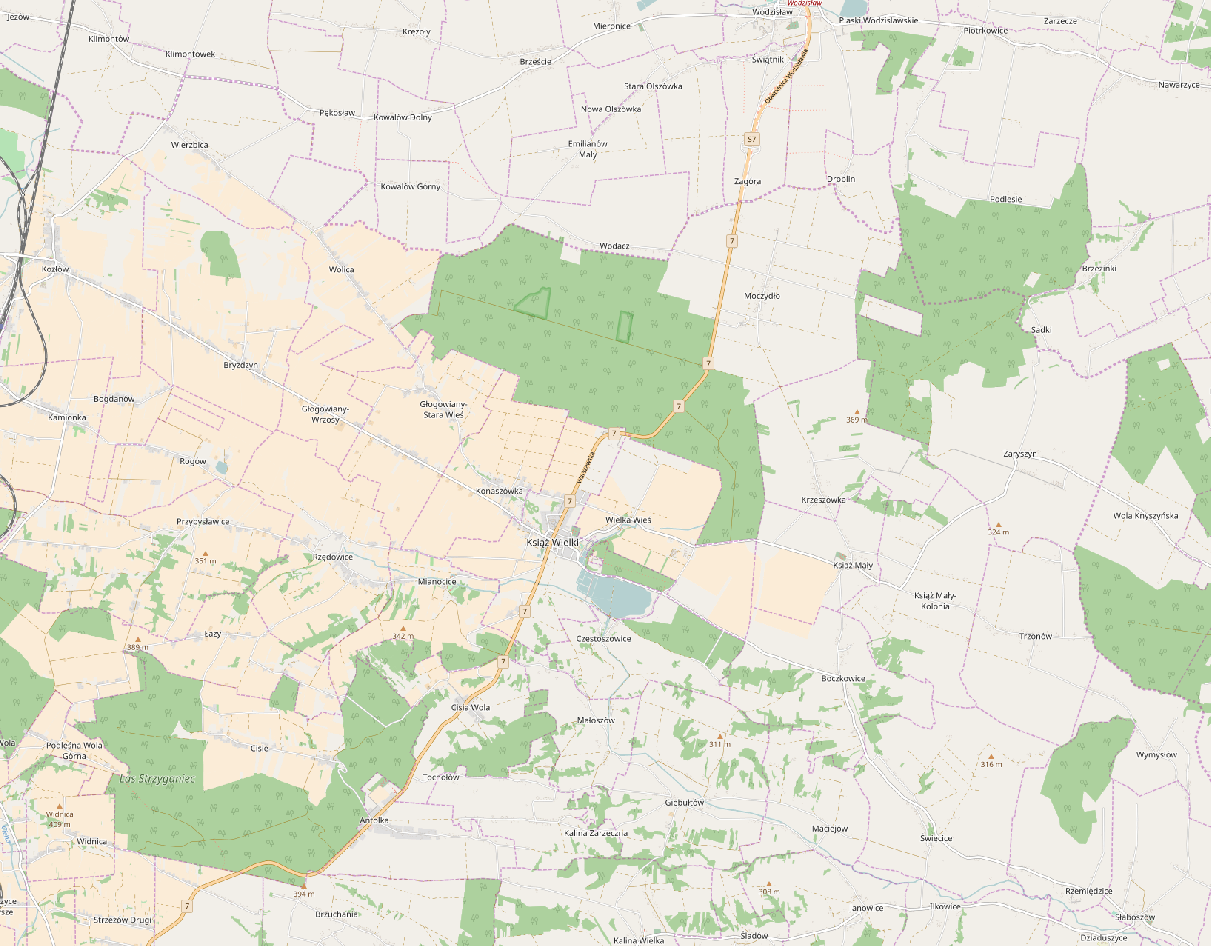afterAfter updating qgisQGIS i found that wmts layers are being rendered in way that makes them useless. It look's like tiles are downloaded in greater resolution and then scaled down what makes them rough and all captions unreadable.
I'm on windows 10.
Any ideas?