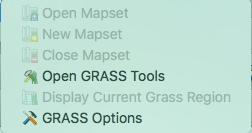All tutorials I have looked at say to just click "New Mapset" to begin a new one but obviously I can't do this to even begin.
I'm not sure if there's something you need to do before creating a new Mapset: I've tried it with a (OS OpenData) map already in QGIS and with a blank page and nothing seems to allow me to click on it.
If anyone could tell me what I'mWhat am I doing wrong it'd be much appreciated.?