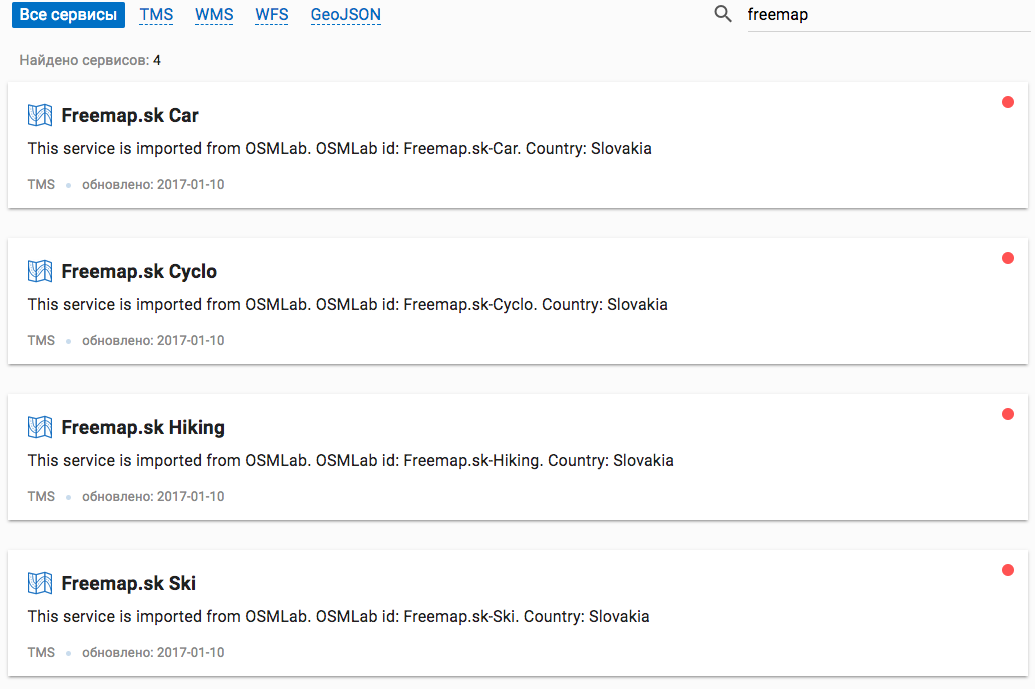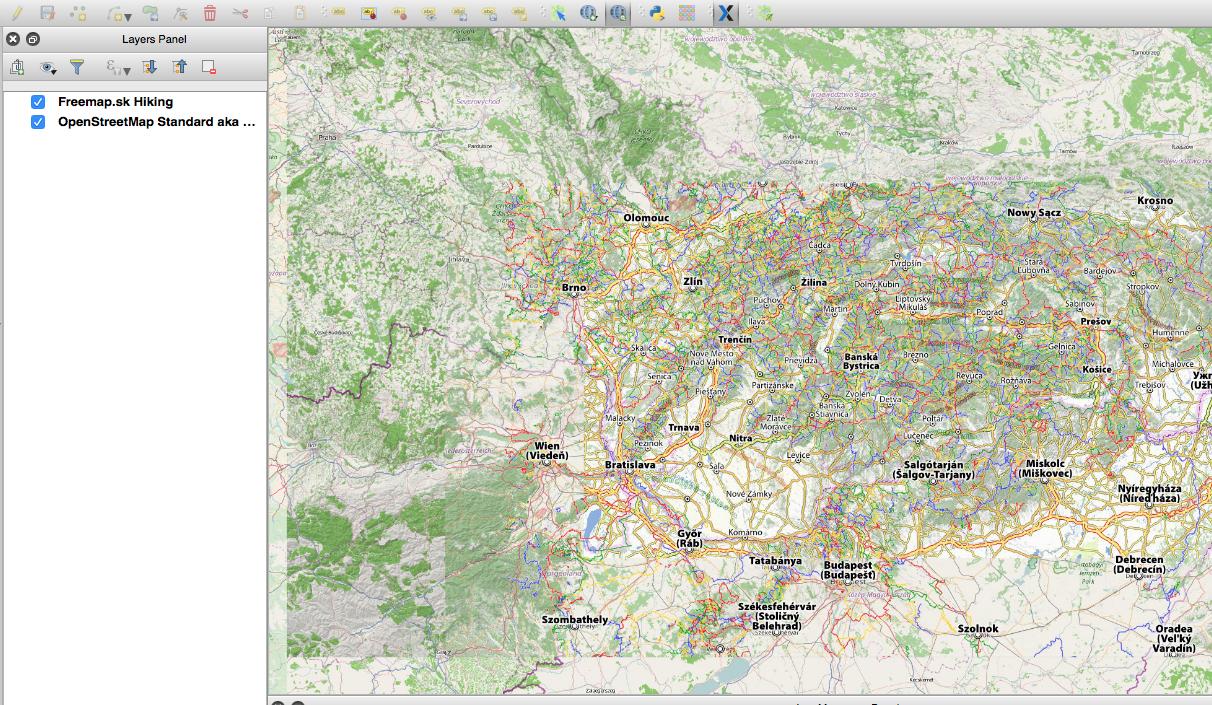- Install quickmapservices plugin in QGIS.
- Open search panel (Web->QuickMapServices->Search QMS)
- Type freemap
- Push "Add button"
You can add your own services here: https://qms.nextgis.com/
The QMS checker report that this service is not available now (red circle at right corner of service panel)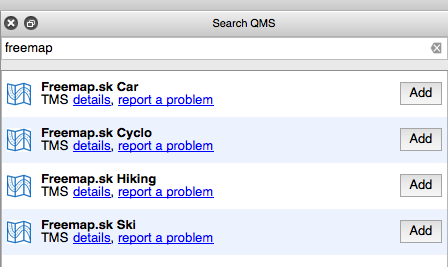
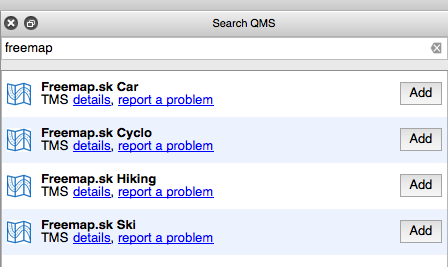 Attention! The service has limits for zoom levels (8-16) and bounds.
Attention! The service has limits for zoom levels (8-16) and bounds.