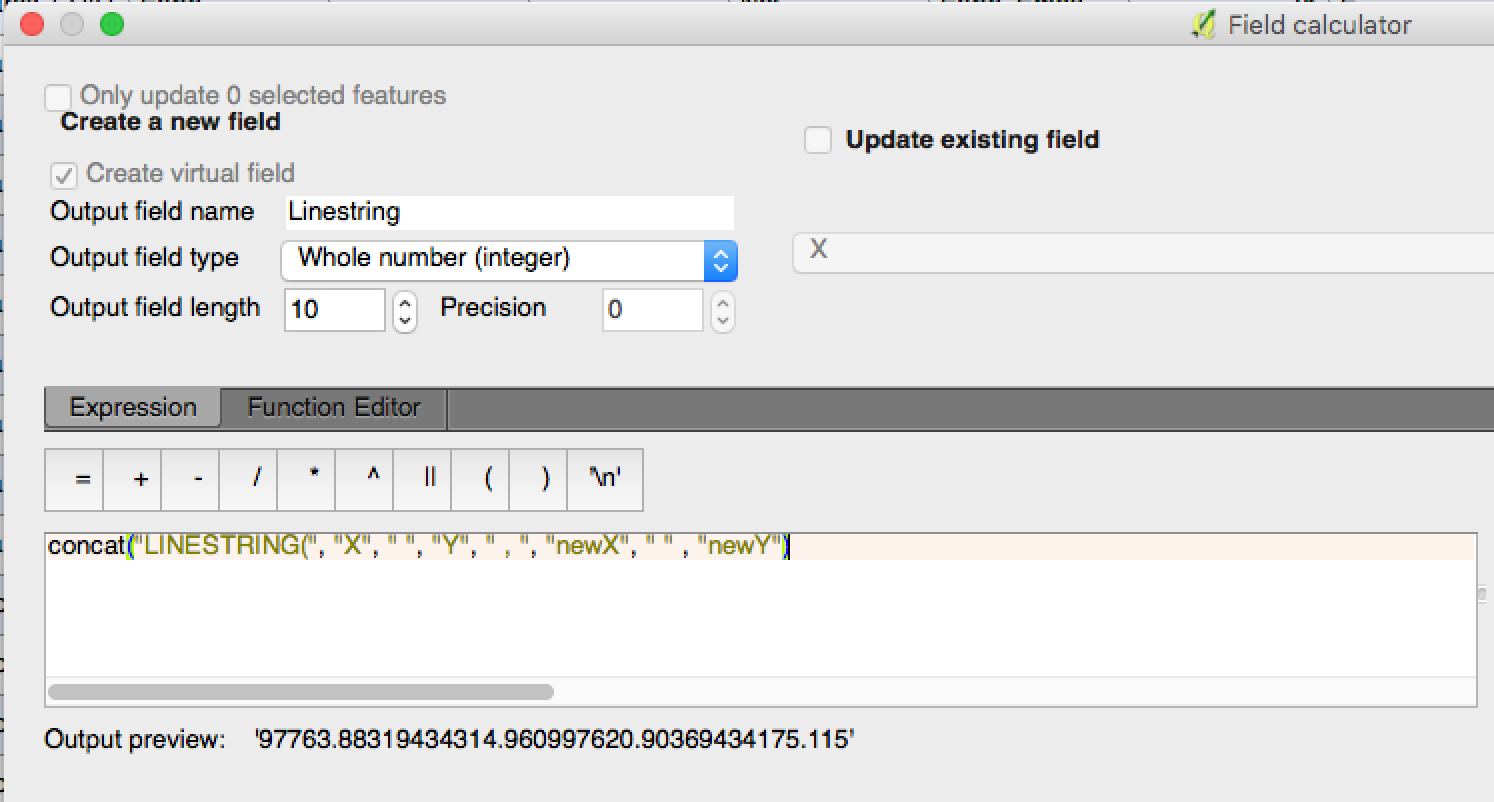I am adding a number ofseveral strings together to create a linestringLineString but as such I need spaces between the initial XY values and the end XY values, plus a comma in between the two halves.
Should result in LINESTRING(97763.88319 434314.9609 , 97620.90369 434175.115)LINESTRING(97763.88319 434314.9609 , 97620.90369 434175.115)
but the space is not recognized likeas it would be in excelExcel
I don't want to make another attribute which only holds a space to then include it as a variable.
This is the expression I used:
concat("LINESTRING(", "X", " ", "Y", " , ", "newX", " " , "newY")
concat("LINESTRING(", "X", " ", "Y", " , ", "newX", " ", "newY")