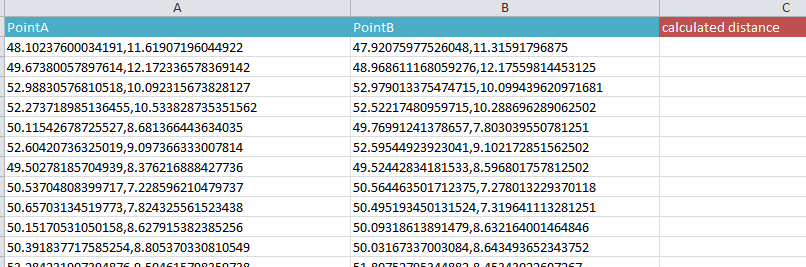I have a table in excel format with the following two columns:
Now, I need to import this table to ArcMap and calculate the distance between the two points for each row and write the calculated distance (kilometer) automatically in a new column "C". Firstly, I use the tool “Excel to table”, but then:
What is the quickest way to convert the two columns in a format to use the “x,y, coordinate tool”? and has ArcMap a tool to calculate the distance between the two points of each row, when I do not integrate the whole street network?
I guess that I need to iterate through the table, but I have no straightforward idea which tools are the best to use.
I am working with ArcMap 10.5.1.