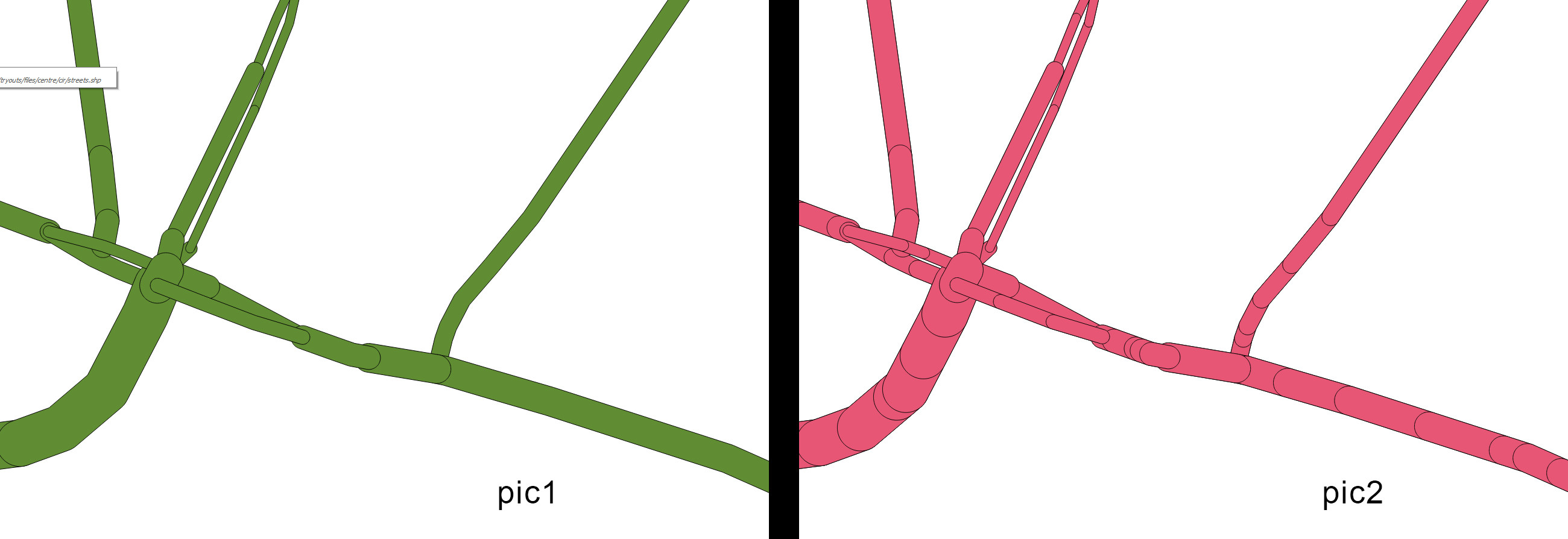At the moment I have split my imported shapefile into the parts with the function 'qgis: explode' (pic1 & pic2):
Next, I want to the polygon main angle of each "exploded" element.
In ArcGISArcMap there is the function "Calculate Polygon Main Angle (Cartography)" which solves this problem, but I didn't find a suitable function for it in QGIS. "Calculate Polygon Main Angle (Cartography)" creates a new column in the. dbf file and fills it with the angles of each element.
Is there an equivalent function in QGIS?