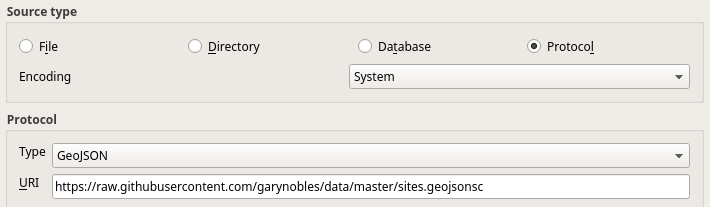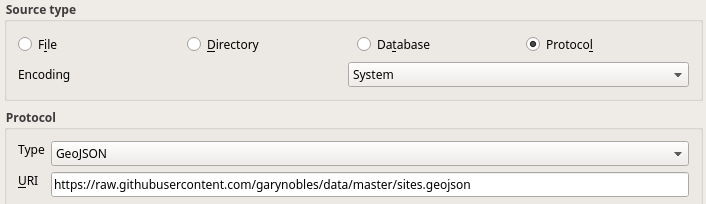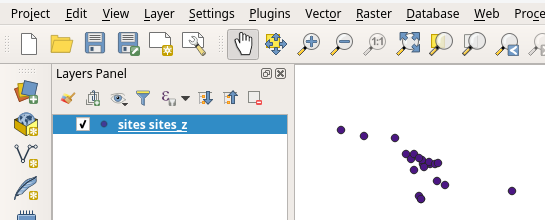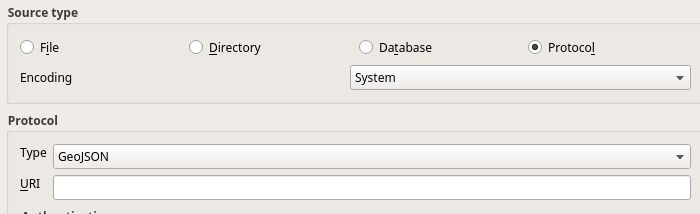- Click the "Add Vector Layer" button
- Change "Source type" from "File" to "Protocol"
- Ensure "Type" is "GeoJSON"
- Paste in your URL
- Click "Open" (or "Add" in QGIS 2.99dev/3.0)
The below pics are from QGIS 2.99dev (what will be QGIS 3.0) but 2.18 is basically the same.