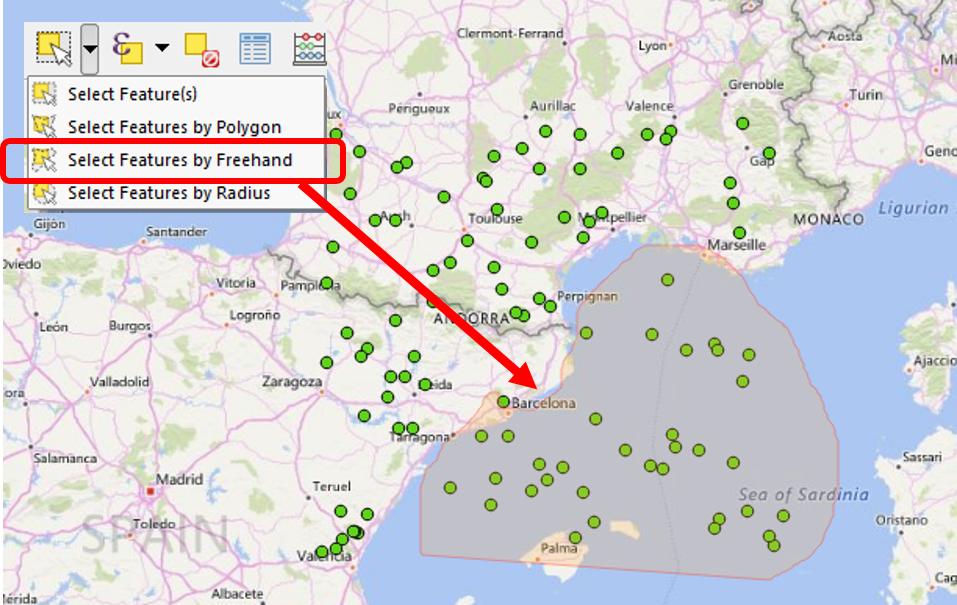Looking back (received comment from nmtokennmtoken), I found I have completely misunderstood the question.
QGIS toolbar has a Select Feature(s) tool. When you click on small black triangle, it opens a drop-down menu. You will see Select Features by Freehand.
Now you can draw the selection polygon following the contour line you see on the WMS background image. These selected points can, of course, be deleted at once.