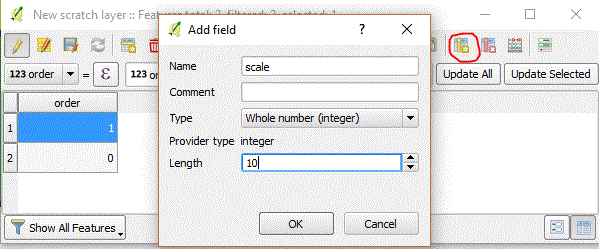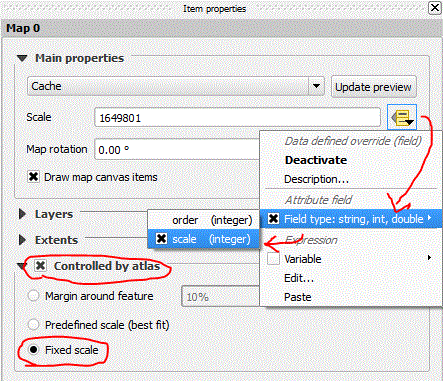##Use "Data defined settings" to control the scale of each map.
Use "Data defined settings" to control the scale of each map.
If you want each map in an atlas to be centered on the atlas feature, you must leave on the option "controlled via atlas."
###Step 1: Add an attribute to the atlas-controlling layer called "scale."
Step 1: Add an attribute to the atlas-controlling layer called "scale."
###Step 2: Use the new scale field to control the scale of the map in the atlas.