I have different layers with different CRS, I think therefore the layers don't match. But I don't know how to fix this. Here is what I did (QGIS 3.0.1 on Debian Buster).
I connected to OpenStreetMap Tile Server https://a.tile.openstreetmap.org/{z}/{x}/{y}.png to request XYZ Tiles. This is the first layer.
The tile server uses the CRS WGS 84, Pseudo Mercator Projection EPSG 3857.
Now, I tried to built my own map, by doing a quick query with QuickOSM. Key is building, querying Extent of the map canvas (coordinates are 300.000, 6.100.000, Scale is 1:60.000, which is in France, somewhere south of Paris).
This gives me three additional layers, all called OsmQuery, see image.
The additional layers use CRS WGS 84 EPSG:4326. If you look at the map, you see the buildings belonging to Chateau-Landon (south) near La Madeleine-sur-Loing (north). The destinations are about 7km apart.
My thinking is: "The error might result from different projections. However, 7km is a lot. I find it kind of strange that OpenStreetMap uses two different CRS." But I'm quite a newbie...
What can I do to get an exact match of all the layers?
First try:
I did change "Project CRS" to EPSG: 4326 as suggested by JoshC's comment, resulting in a slight change of perspective of the main window, but the distance of 7km stays pretty much the same.
Additionally, JoshC suggested to turn on "On the fly projection", but: "Disabling on the fly projection is no longer an option in My QGIS 3.0" (issues.qgis.org/issues/11644)
2nd try
I also tried "Reproject layer" from Processing Toolbox:

If I click "Run in Background", I get the following error:
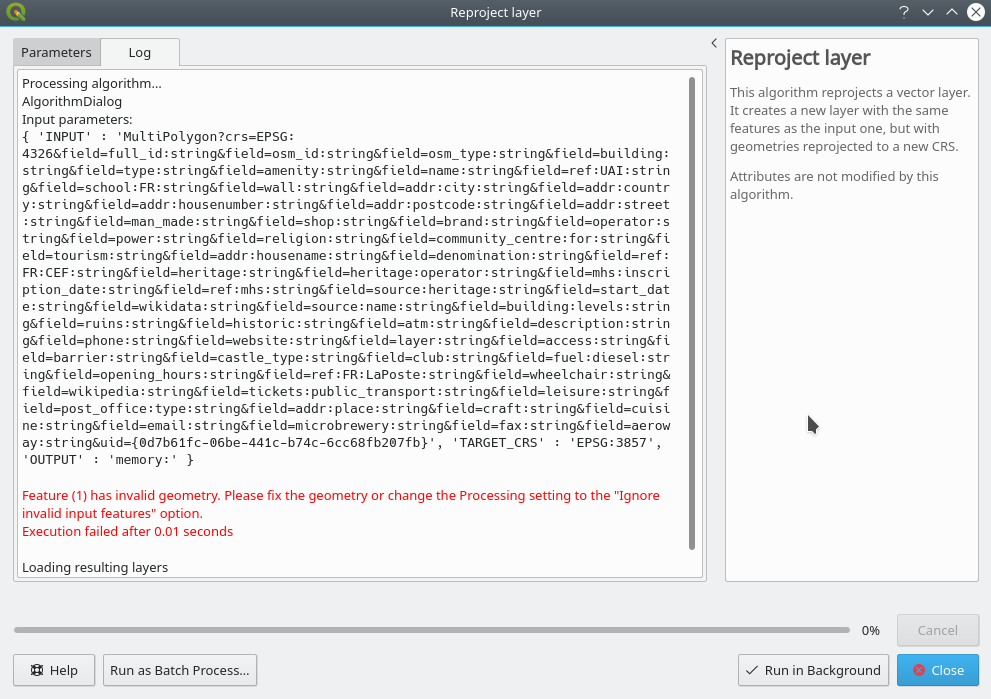
3rd try
In the layers panel, I right-clicked on one of the EPSG:4326 layers and chose "Save as..." and saved itversion is as EPSGfollows:3857 layer and displayed that. It was identical to its original position, so NOT where I would have wanted it, i.e. 7km more to the south.
I think this is quite a common usage (described e.g. in https://docs.qgis.org/testing/en/docs/training_manual/foreword/preparing_data.html#hard-ty), so there must be some simple solution...

