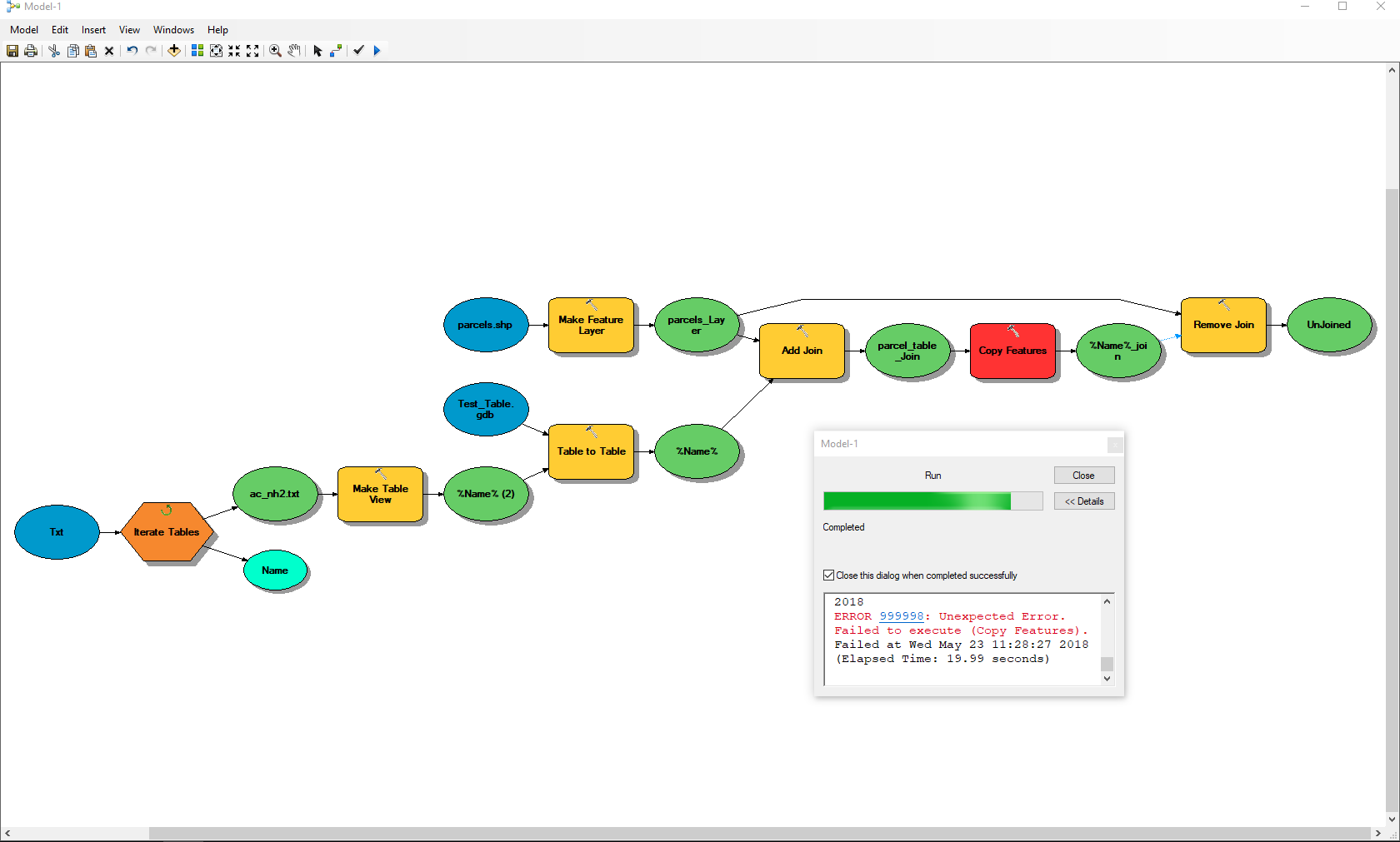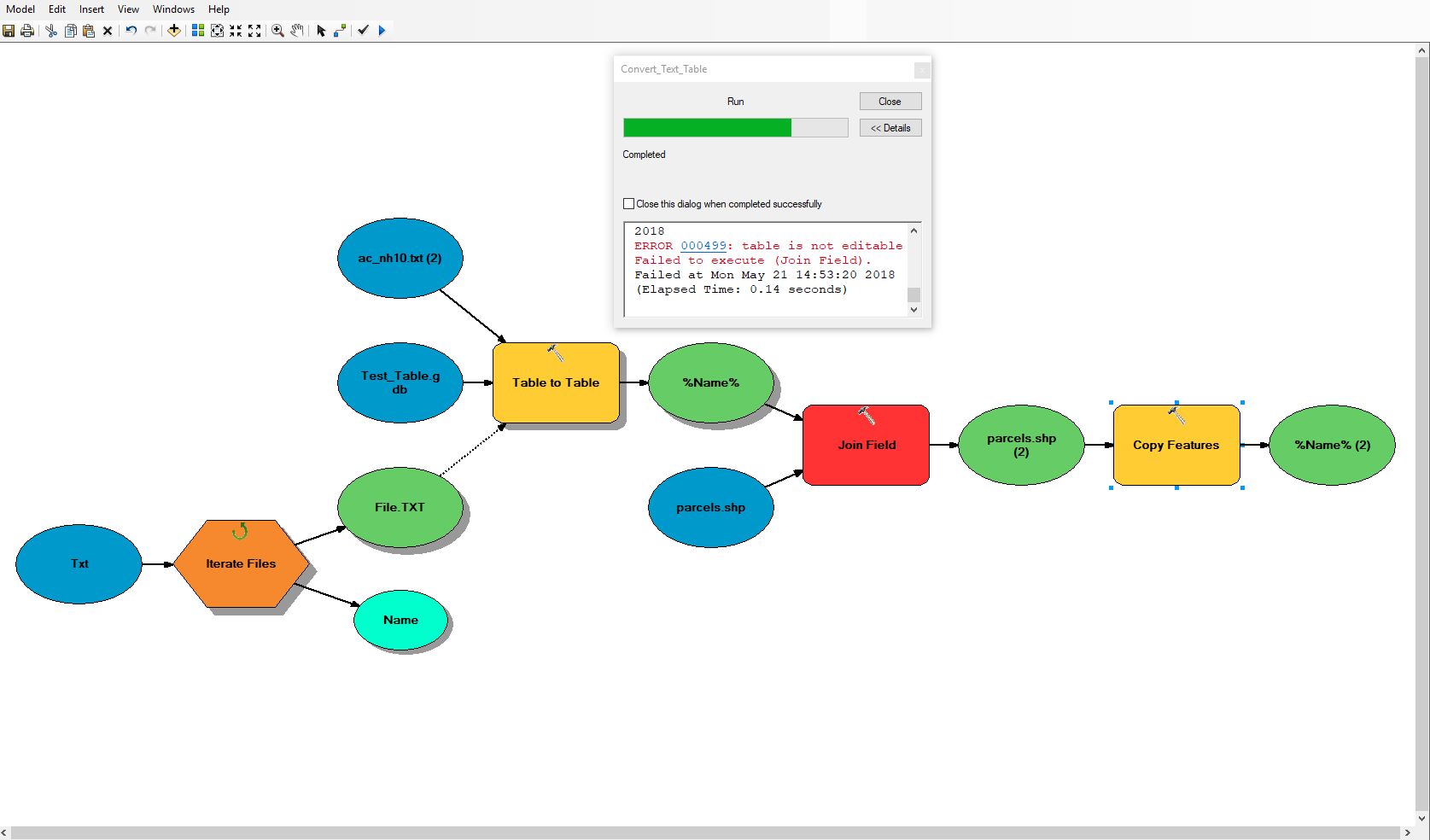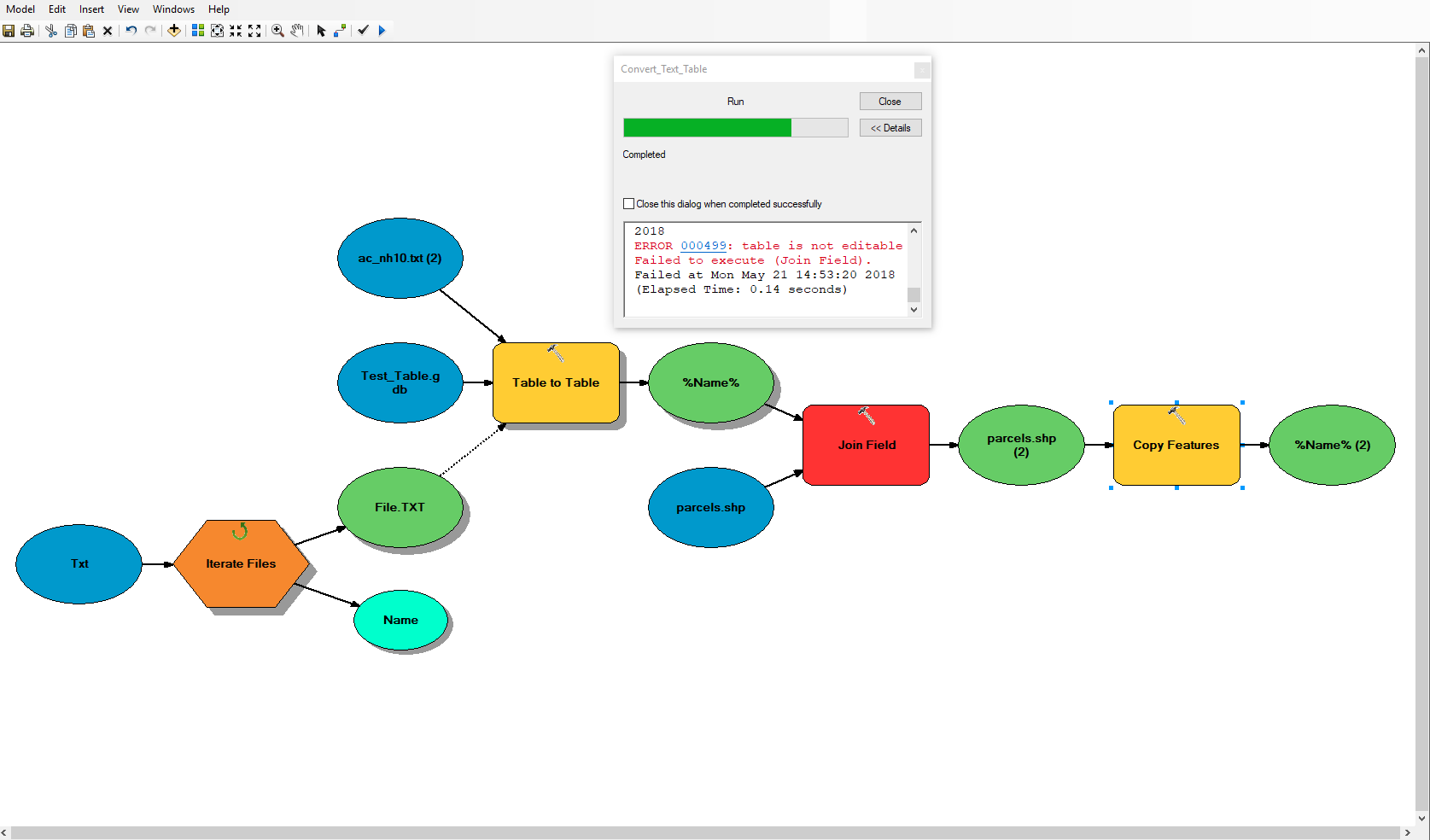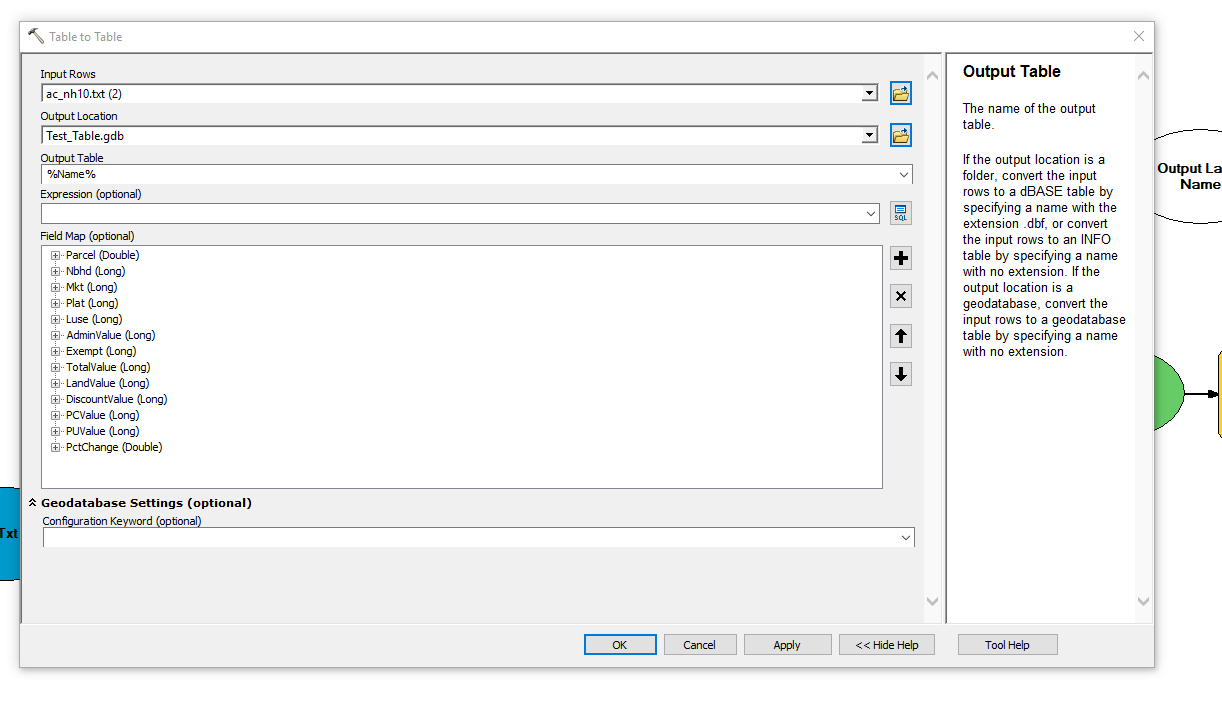I'm running a model to convert .txt files to a table, then join that table with a parcelsparcels shapefile, and finally export out that join as a new shapefile.
However, when running the 'Join Field'copy Feature's tool, I'm getting an error for the newly created tables not being editable. is consistently failing and I am unsure of why this is and how to circumvent this issue.
UPDATE:
I've figured out how to get past the join error. Join Field is a permanent join, which is what the issue was. I'm needingI am iterating through a temporary join to later export that outfolder of . You need to use the 'Add Join' tooltxt files -> making those . However, you need to maketxt a 'Table View'Table view to be able to input the datathat into a Table to Table tool. - so here is my updated model> Joining that newly created Table with a parcels layer -> then copying those features.
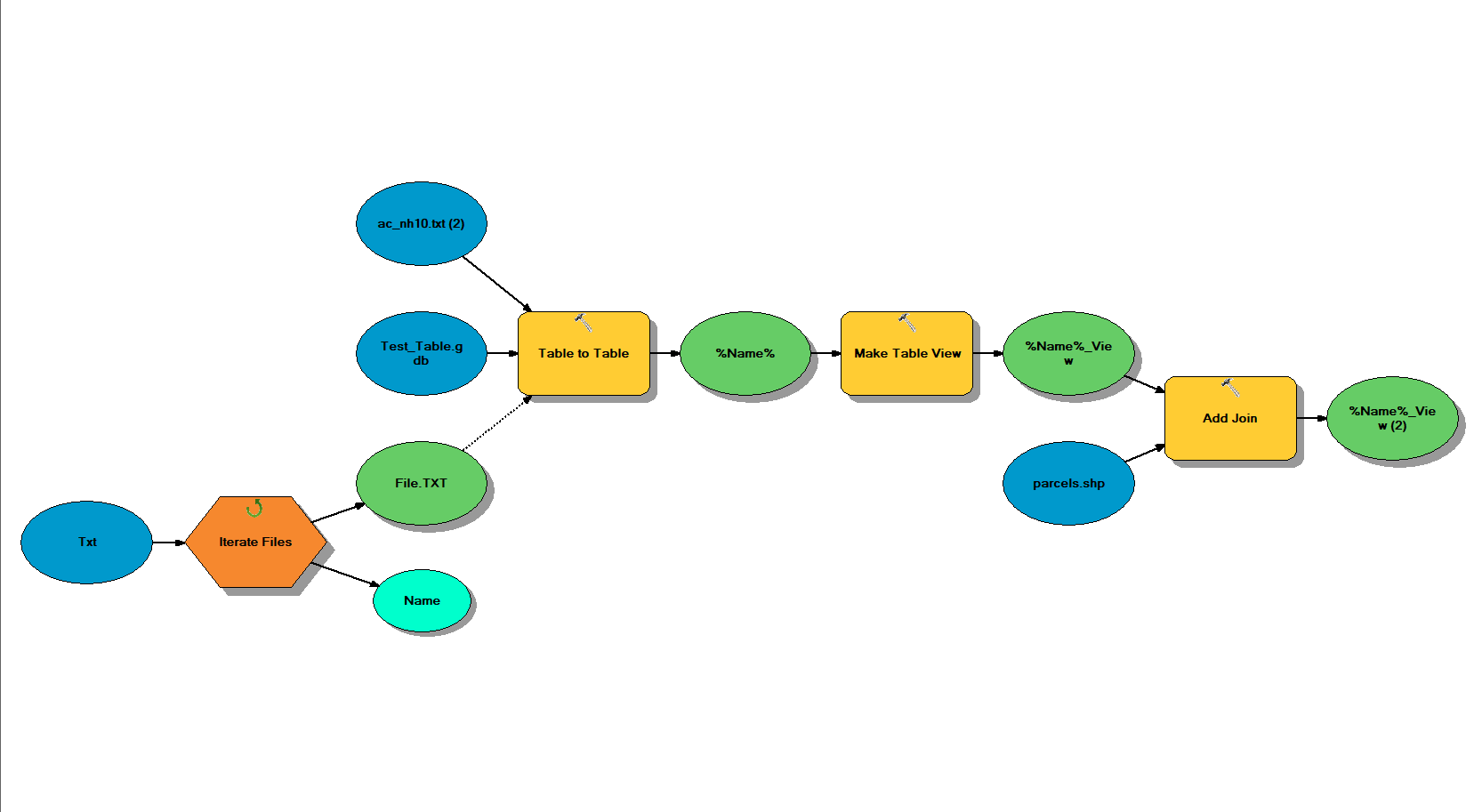
QUESTION: What tool can I use now to 'export' out this newly joined tableI'm not sure if the error is occurring because the Remove Join is incorrectly placed? Or if my issues are happening earlier in the process.