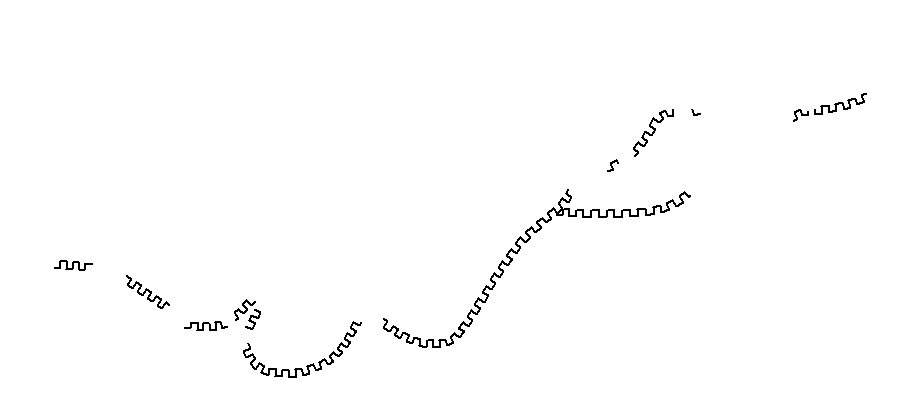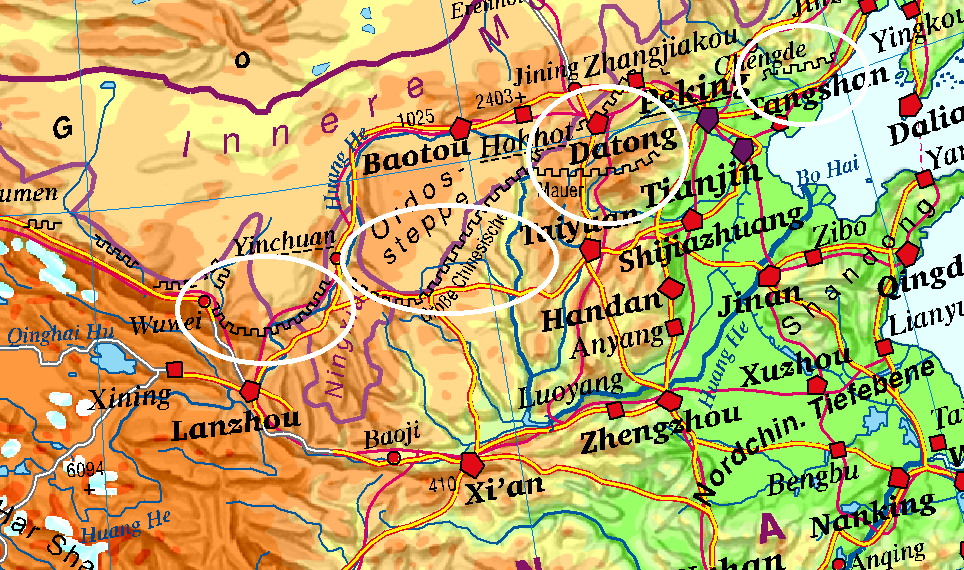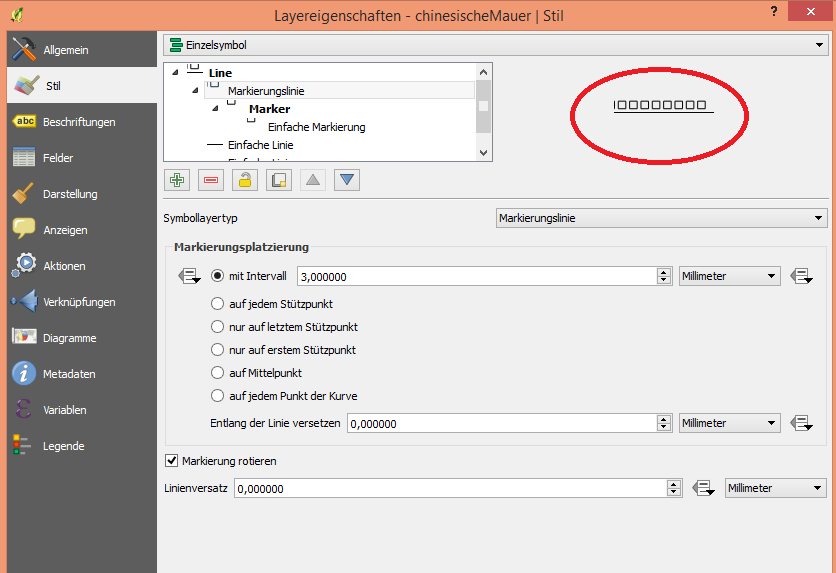I wanted to create a symbol like this (see screenshots below(first and second: white circle)), the shape of these symbols are different, some of them are a straight line, some of them are curved. How do I do it?
Screenshot 1
Screenshot 2 (See white circle)
How can I reduce the space between line and rectangle?