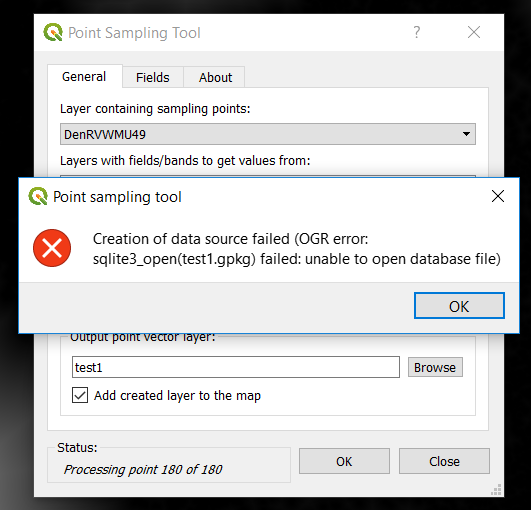I am using "Point Sampling Tool" in QGIS 3.2 to obtain values from a raster file to a point layer.
After selecting the layer with the points, the values to get values from, and defining the Output point vector layer, I run the process and I get this error:
I already have all layers with the same projection, and the point layer is a shapefile. I think the problem could be during the process of saving the new shapefile because it seems that the values were obtained (see bellow in the image, "Status: Processing point 180 out of 180").
Update: I tried the same procedure but this time with QGIS 2.18, and I get a similar error: "The new layer seems to be created, but is invalid. It won't be loaded"
(which ends up being the same problem as this one: QGIS Point Sampling Tool: Invalid layer)
Does anyone know how to solve this error?