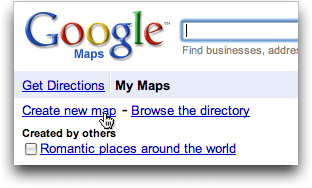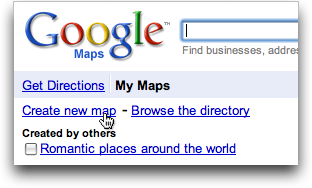You can upload a KML file to Google Maps:
- Log in to your Google Account, and go to http://maps.google.com
- Click on
My Maps - Click
Create a new map - Add a title and description
- Click
Import - Click
Choose file, select the KML to upload, and then clickUpload from file
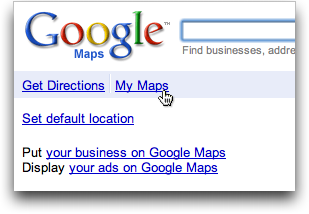
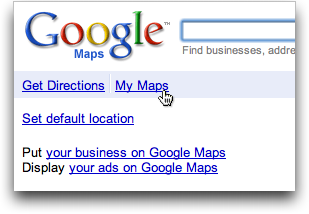
(source: askdavetaylor.com)
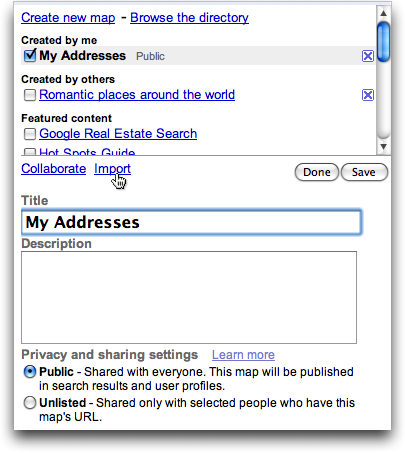
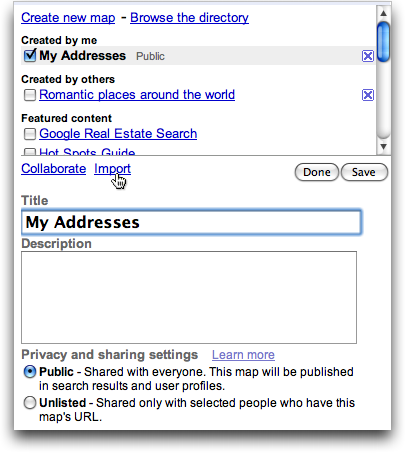
(source: askdavetaylor.com)
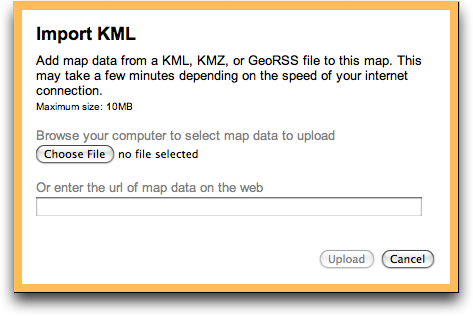
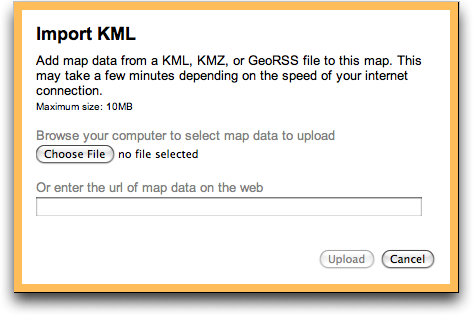
(source: askdavetaylor.com)
Now you're done :)