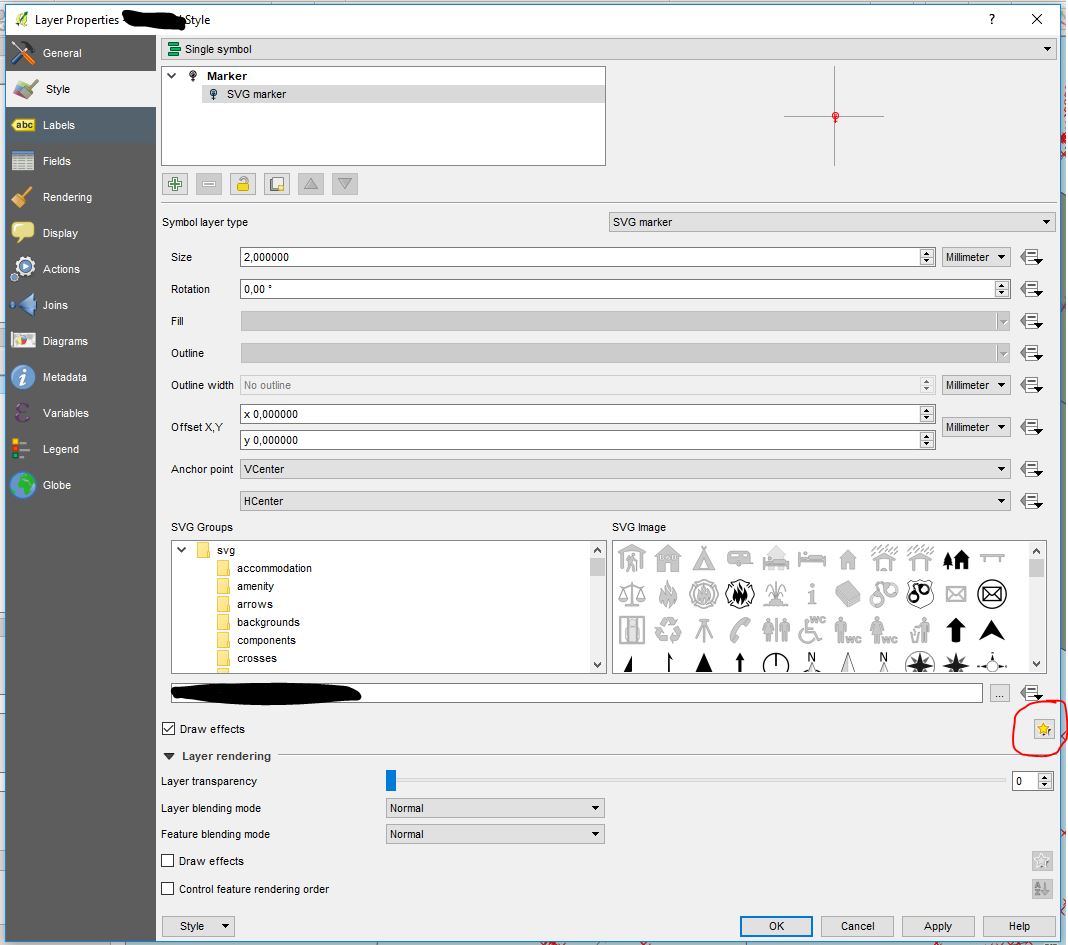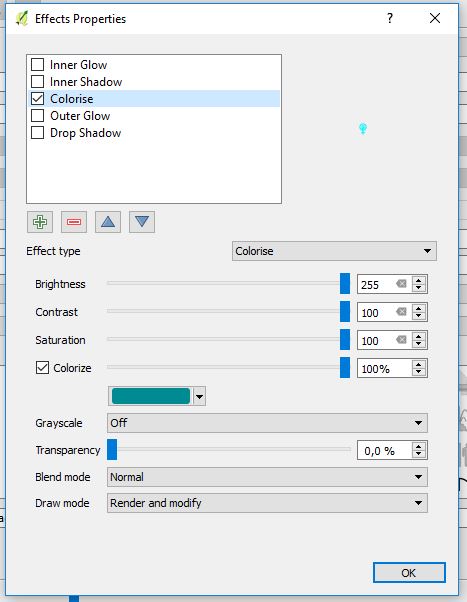You can simply do it directly in QGIS via (works both 2.18 and 3.0Layer Properties > Draw Effects > Effect Properties.3)
Layer Properties > Draw Effects > Effect Properties
Open your SVG "LayerLayer Properties"Properties and click "DrawDraw Effects"Effects and then open the Star symbol "CustomizeCustomize effects"effects  .
.
Then use "Colorise"Colorise as an "EffectEffect type"type
References: