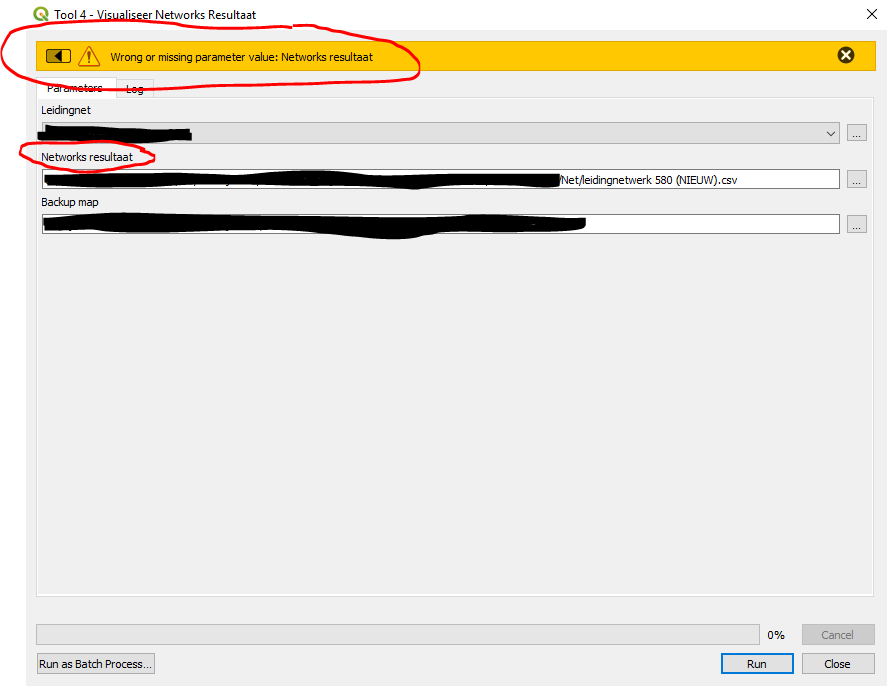I'm making a script that can be called by the processing.execAlgorithmDialog function. For one of the parameters, I want to use the QgsProcessingParameterFile class for selecting a .csv file.
I tried the following:
class T4_Visualiseer_Networks_Resultaat(QgsProcessingAlgorithm):
PrmOutputFile = 'Networks result'
self.addParameter(
QgsProcessingParameterFile(
name=self.PrmOutputFile,
description="Networks resultaat",
extension="csv(*.csv)"
)
)
def processAlgorithm(self, parameters, context, feedback):
# Some code to do after clicking ok
When I select a .csv file in a folder and press OK to begin the script, I get the message Wrong or missing parameter value: Networks resultaat (see picture below).
I already tried the following:
- Replace / by \
- Add
behavior=0to make sure a file is selected (this was already the case because the default value for behavior is 0) - Rename the .csv file
None of the above actions fixed the problem of getting this message and I can't find any other solutions on the internet.
Do you have any idea what the problem can be or how I can fix it?
Thanks in advance!