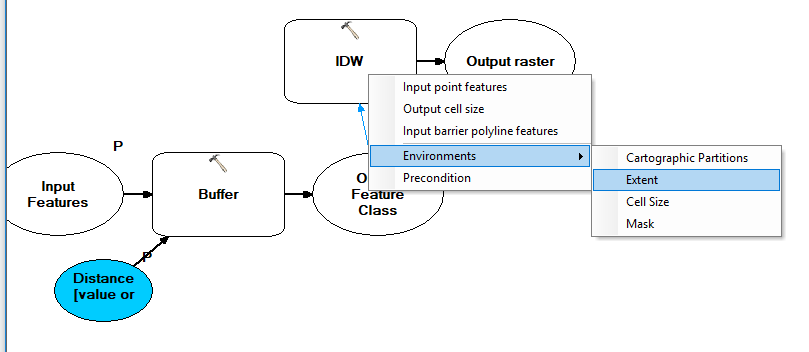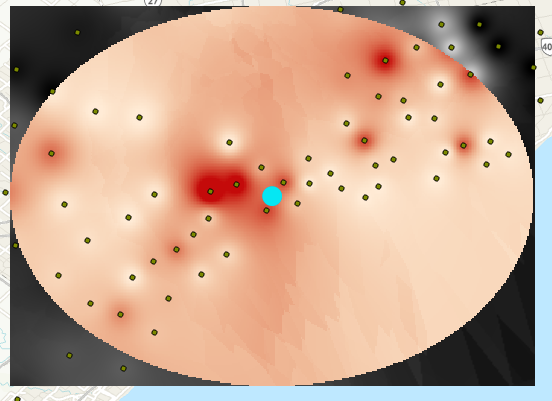The IDW tool accepts extent as an environment condition per the doc.
If you add the Buffer tool to your model, you can use the output of buffer to set the extent that the tool will process. See the graphic on hooking up the output into IDW. (You may also need
The "extent" of buffer will be a rectangle/square looking shape. If you want to "clip" the output of your analysis to the buffer, hook up the Mask environment in the exact same way as Extent. Its possible to use From the same2nd screen shot you can see just using Extent and the black/white output from Buffer as input to. The White/Red output over top makes use of both Environments)Mask and Extent.