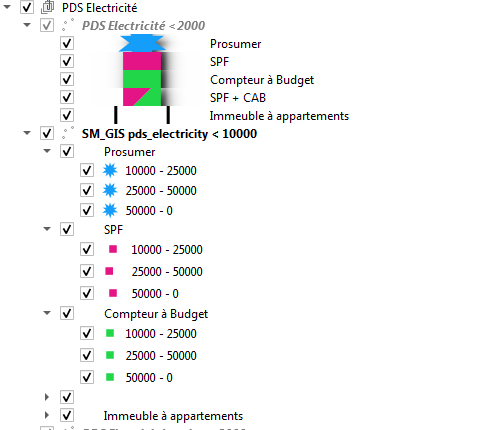I would like to catch a signal when a rule within a rule based layer toggles visibility. How to permanently check this
layer.renderer().rootRule().children()[0].active()==True
the same way we can receive a signal when a node in the layer tree toggles visibility:
layer= iface.layerTreeView().currentNode()
layer.visibilityChanged.connect(dosomething)
The problem is I cannot catch the visibility change on a rule.
To add more context:
The layer "SM_GIS pds_electricity < 10000" is a copy of "PDS Electricité <2000" but with other scale ranges.
(I will hide it for the user but that's not the question here).
What I want: if I set the rule "Prosumer" to visible in one layer , I want it to be set to visible in the same rule of the other layer.
A workaround is to make copies of the same layer and use single symbol and applying each rule to a new copy of the layer.