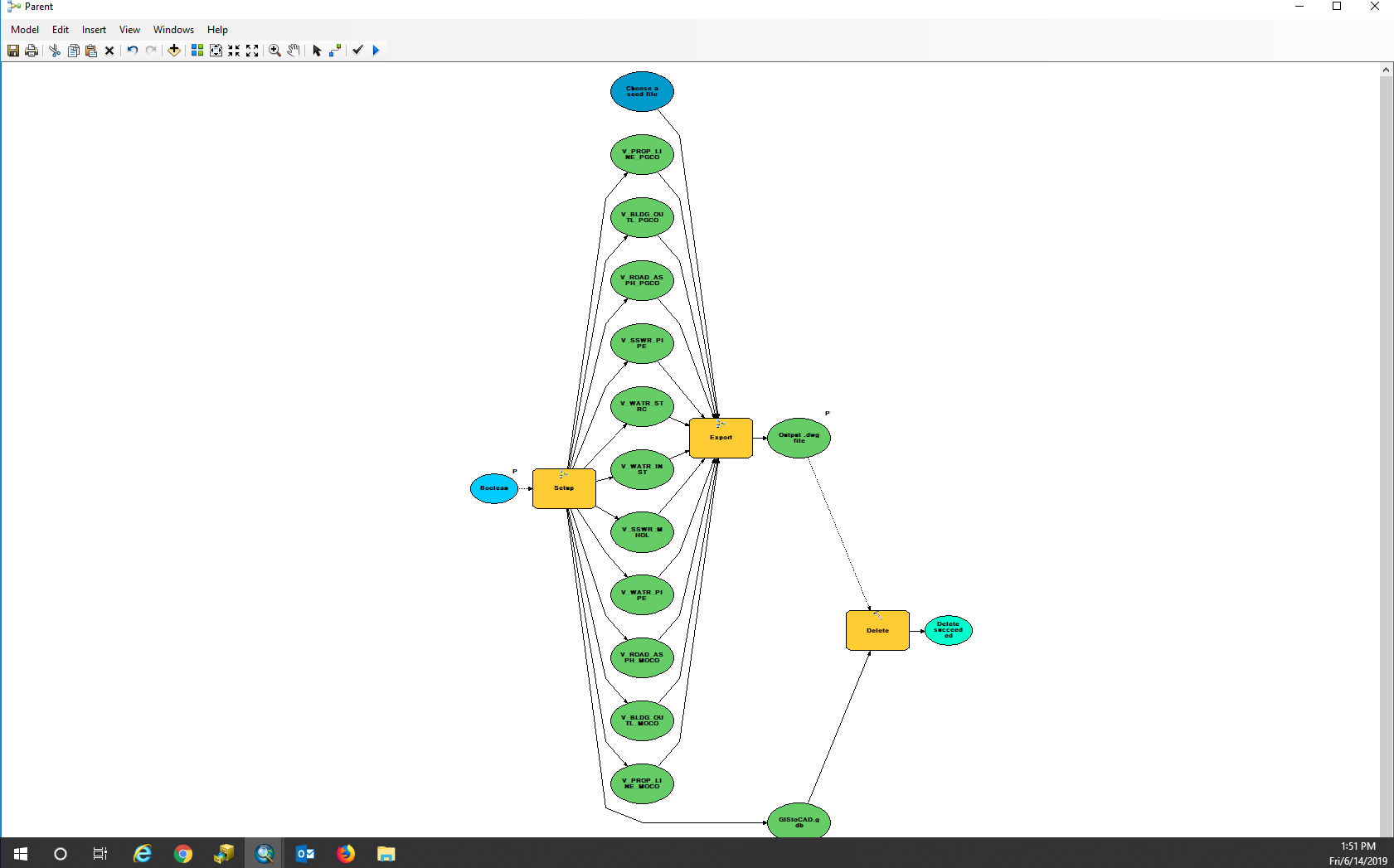I'm using ArcGIS Desktop 10.6 and have a model as shown in the image below. I'm calling it option 1. The model exports GIS data to CAD DWG format and is comprised of two submodels, "Setup" and "Export". I'm going to be setting up a second model (although I may house it within this model), option 2, also exporting GIS data to DWG but with different configuration options.
My questions is, howHow can I configure ModelBuilder so when the model is run, it will offer a choice of option 1 or option 2 and then based on the choice, it will run the respective path?
I have no Python experience, therefore, am trying to do it in ModelBuilder. Python suggestions are welcome as I'm not sure if this is even possible to do in ModelBuilder. I was experimenting with the Boolean variable as you can see in the screenshot but am not sure how to configure it.