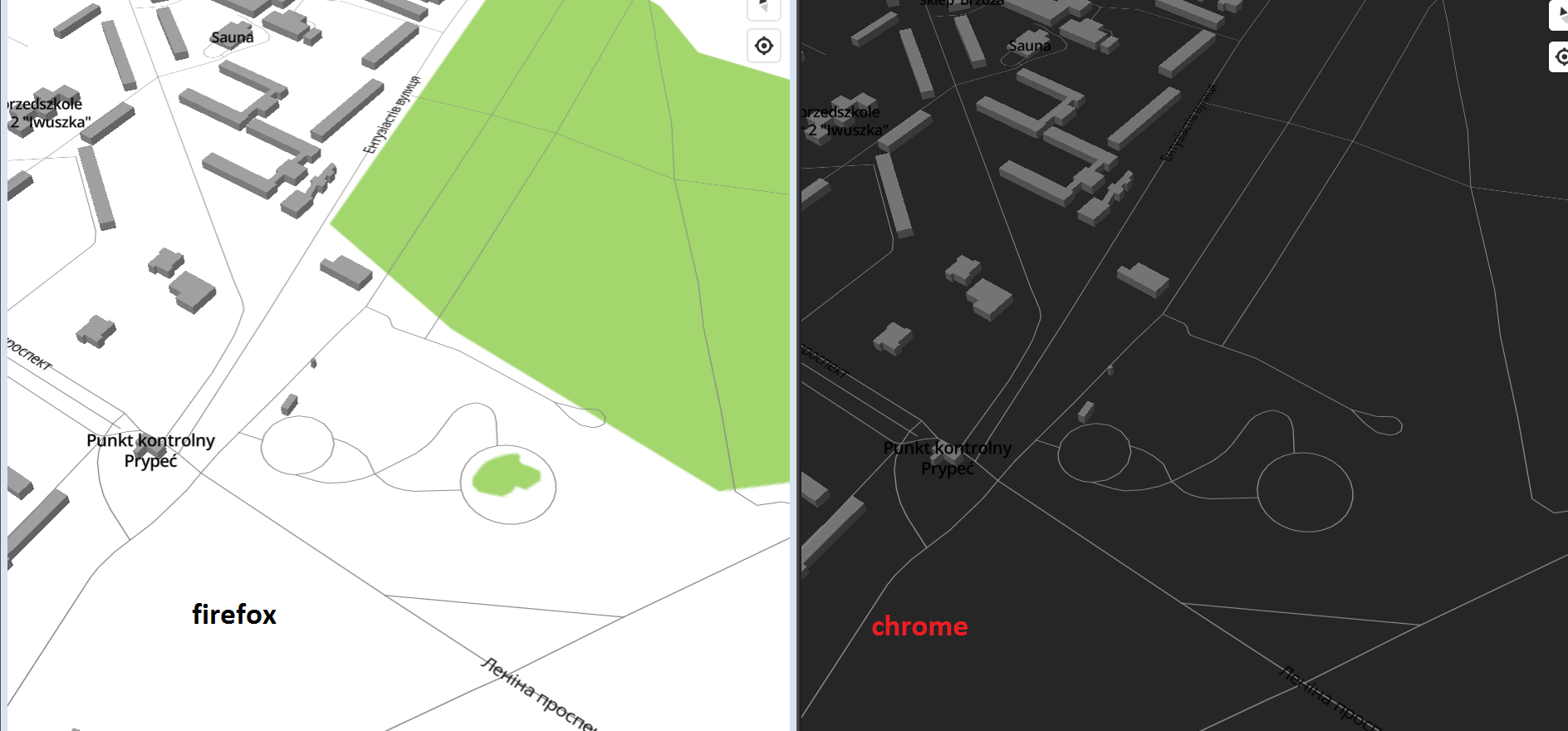I'm trying to prepare image overlay layer in mapbox gl with city plan as background. It works perfect in FirfoxFirefox but in Chrome I see only dark grey polygon. I use 4Mb .png file.
Firefox Desktop - ok
Firefox Mobile- not ok
Chrome Deskotop -not ok
map.addLayer({
"id": "overlay",
"source": {
"type": "image",
"url": "7.png",
"coordinates": [
[30.0112567, 51.4361221],
[30.187844, 51.4361221],
[30.187844, 51.3696605],
[30.0112567, 51.3696605]
]
},
"type": "raster",
"paint": {
"raster-opacity": 0.85
}
});