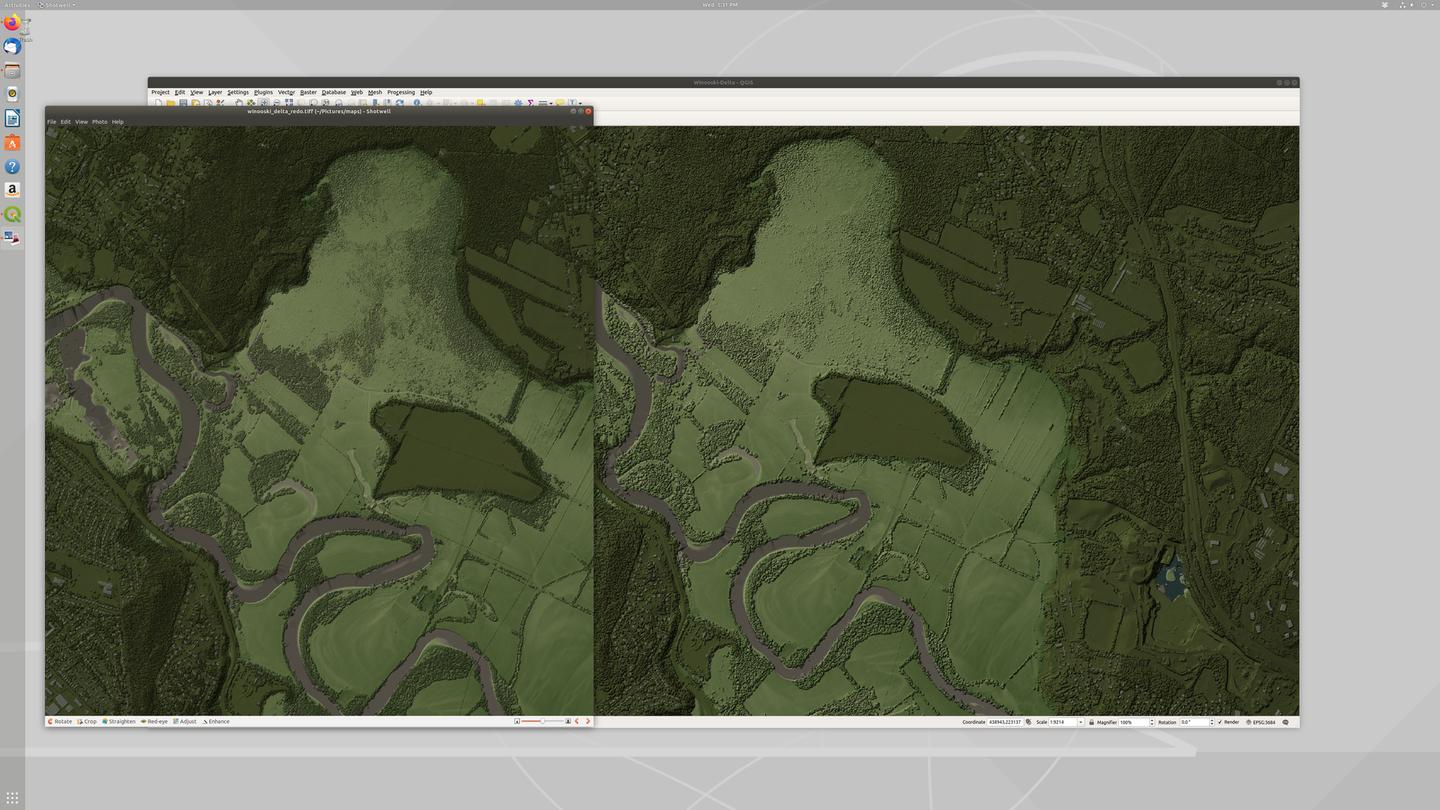I'm having trouble exporting a map from QGIS to an image on Linux. The exported image has much stronger color contrast than inside QGIS. This occurs both on PNG and TIFF exports.
I exported by Project > Export/Import > Export Map To Image.
On the left is the exported TIFF (PNG looks the same). On the right is the map in QGIS. Notice how much darker some of the green areas are on the left image.
Is this a known issue? Is there a better way to export an image from QGIS?
EDIT: After playing around with this a while longer, it seems that there is a relationship between the size of the exported image and the degree of constrast/darkening. If I export with only 3k pixels to a side, the image looks like it does in QGIS. As I increase this, it starts to change more and more.