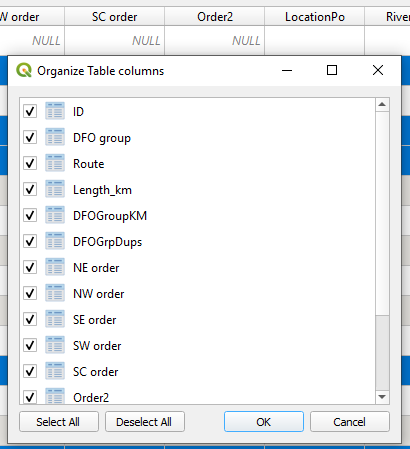Open the attribute table. Right click-click the column headings in the attribute table. Select "Organize columns" in the drop down-down menu.
Then, just drag the heading to the position you want it to be in (See the image of the "organize table columns" box below).
Click OKOK. Headings should have rearranged the way you want itthem to be arranged in the attribute table.