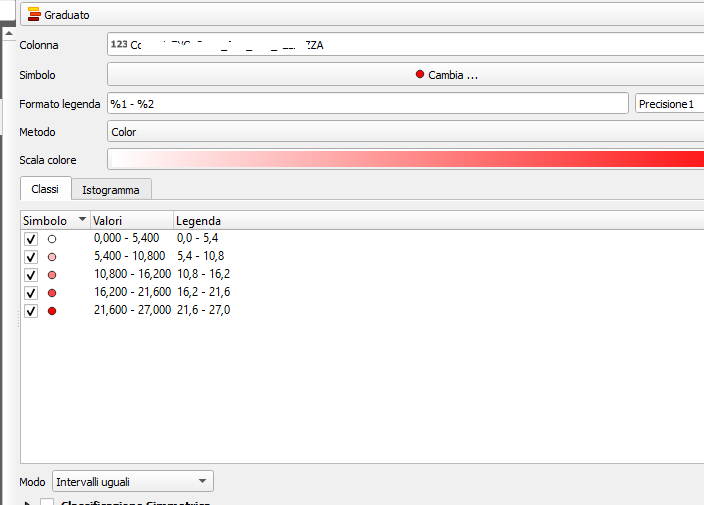I am working with the polygon features and I would like the values to be represented in terms of proportional symbols (points). Values range from 0 to 30.
I would like that: zero value = no circle; values equal to 1 = small circle; values equal to 2 = ..; values between 2-10 = ..; Over 10 = biggest circle. It is OK to use the same colours for the different dots. How do I do it in QGIS 3.4?