In ArcMap, there is an option called Auto-Complete Polygon tool or the Auto-Complete Freehand tool on the Create Features window.
Draw the new polygon.
The new shape must cross the features in at least two places or the tool will fail.
You can snap to an edge or overshoot the existing feature.
With the Auto-Complete Freehand tool, click once where you want to start the line.
You do not need to hold down the mouse button as you are creating the new polygon's shape. The new polygon's boundary follows the movements of your pointer. Hold down the SPACEBAR to snap to an existing polygon.
Here, I have used the Auto-Complete Freehand tool to create new polygons in the existing gaps. Try this tool. See if it works with your data. 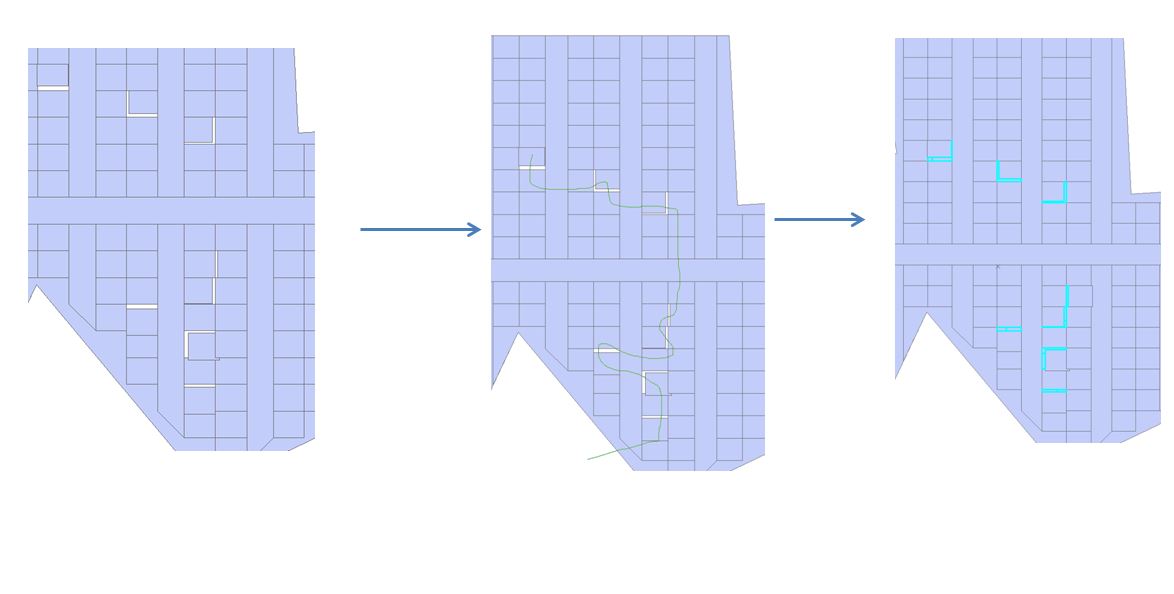
If you find it helpful pls upvote.
