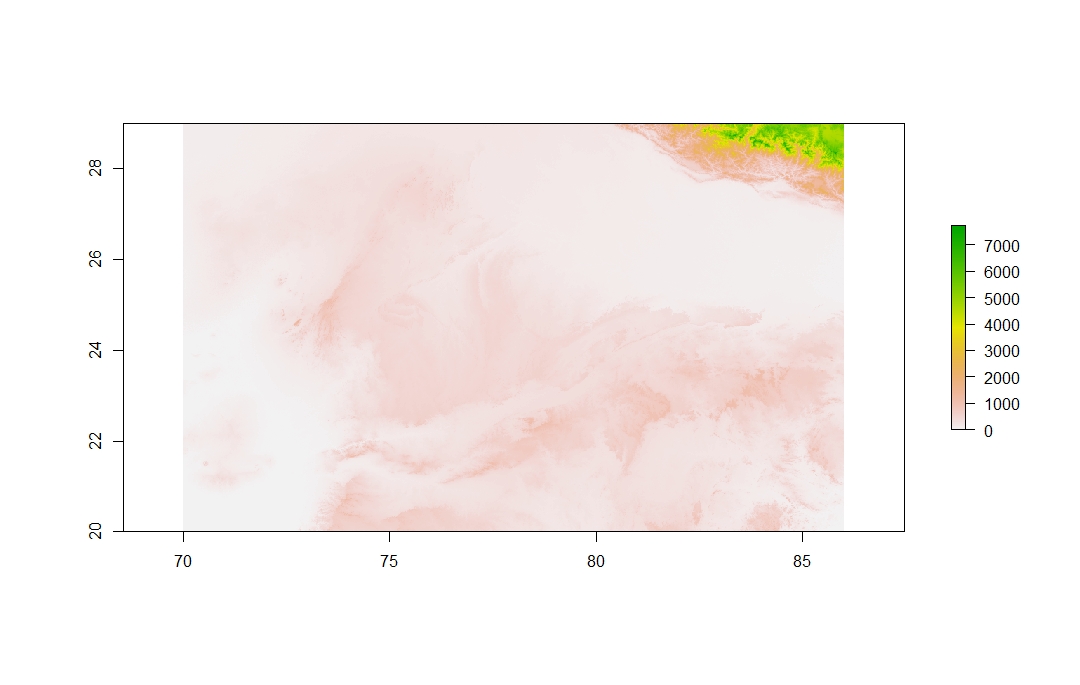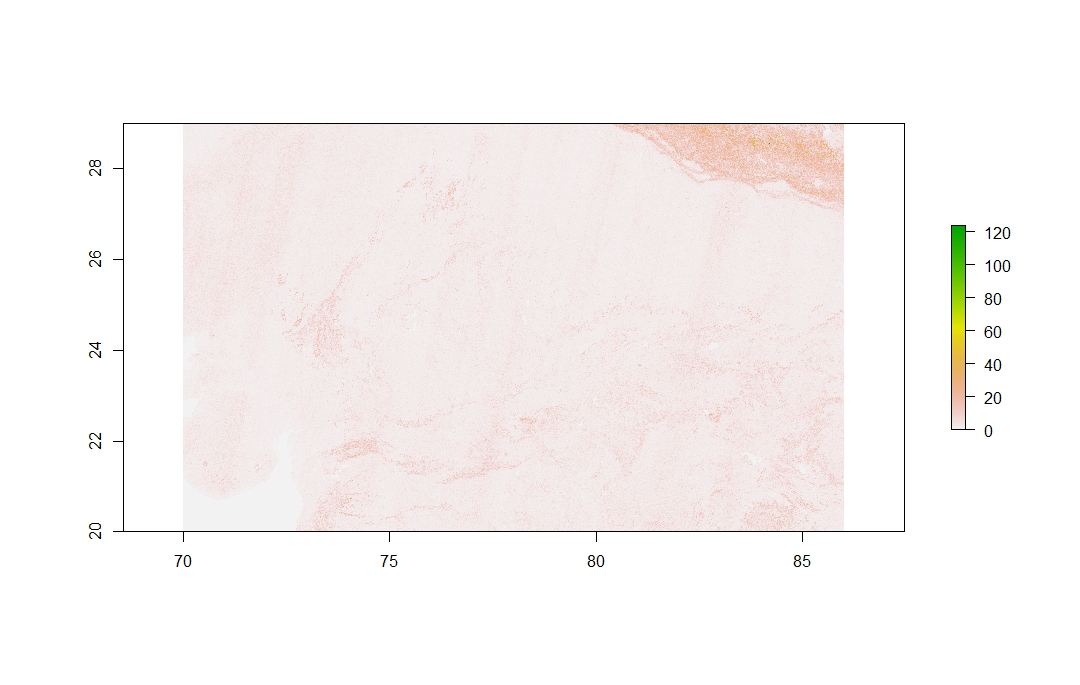I am currently working with performing a large-scale landscape analysis in R and I am running into the following problem.
I have this large elevation raster that I made by using the mosaic function in the raster package. I use raster files from the ASTER database. Each tile represents a one-degree by one-degree portion of the earth with an estimated raster resolution of 30m^2. I include the code that I used to mosaic them below, but I do not believe that it is the problem since I have successfully used the same code before.
Mosaic <- do.call(mosaic,c(list of rasters, tolerance = 1, fun=mean)
Once that is run, I get the following elevation tif. I have included a picture of it and a link to download the file for the purpose of providing materials that aid reproducibility.
Link: https://drive.google.com/file/d/1yU_YDIqmCU-WqBUNftYiPPLpAzEMrQ8B/view?usp=sharing
Now, once I have the large raster file, I need to measure the topographic ruggedness of the raster and I use the terrain function in the raster package to do so. I use the Terrain Ruggedness Index as my method for measuring ruggedness
TRI <- terrain(Mosaic, opt="TRI")
This yields me the following raster.
As you can see in this example, there are faint streaks in the map which I cannot explain. Due to the full extent of my study, I need to aggregate this raster to a coarser resolution. Therefore I use the aggregate function in the raster package as well.
TRI_Agg <- aggregate(TRI,fact = 255, fun = mean)
This yields the following raster. 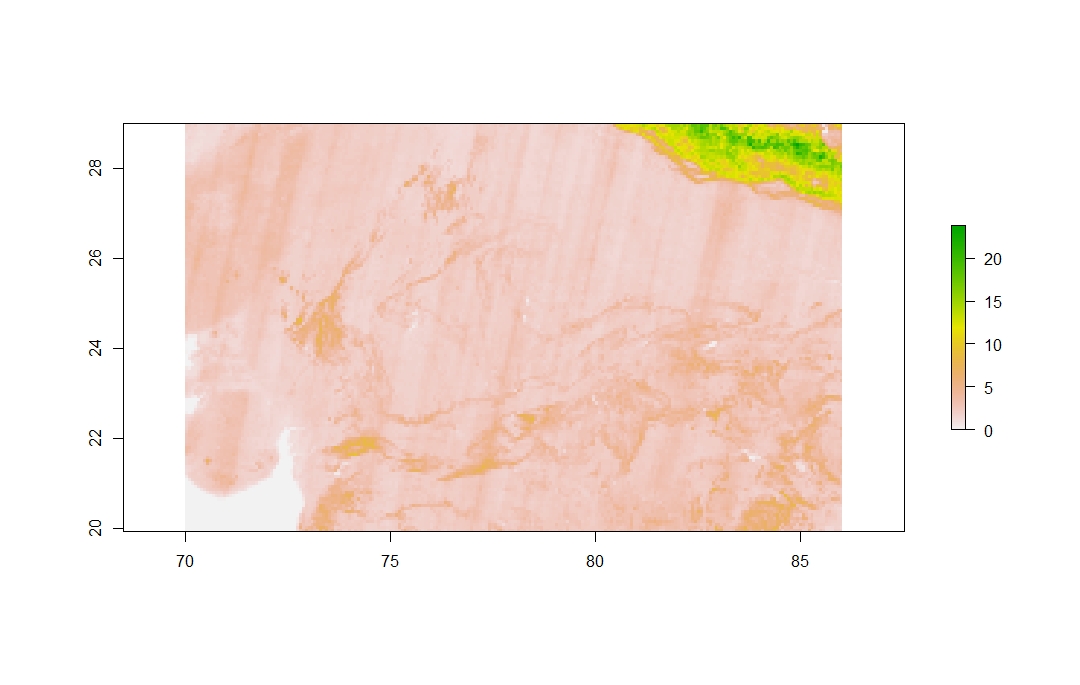
Here you can see that the streaks are much more pronounced and fairly consistent throughout the whole map. I tried doing this with other study areas and the problem persisted (i.e this would happen with raster tiles all around the world). I can't explain why those streaks are occurring. I have attempted different ways of going about this which include doing a neighborhood analysis (to fill in missing values if any) and processing the tiles before mosaicingmosaicking them together. None of these have worked.
I appreciate any help with this problem.